Hub Coordinator (13)
Sometimes it is hard to know what to say in the twice-a-month cheerleading for your hubs. Here are a couple of emails that could serve as inspiration.
From Sandy Merrit-Shea to her hub leaders, following a recent donation:
Good Morning Bonney Lake Hub Bakers!
This Sunday, the 25th, is donation day. So get those bread loaves and Energy Cookies ready to be dropped off! Here is the info: 18402 139th St E. from 9 am – 5 pm. Donation bin on the front porch w/signup sheet on a clipboard.
Remember to record #’s today on the website, too. The Bonney Lake Food Bank will be closed on Monday the 26th, so I will deliver to them on Tuesday. If you would like to drop off donations to the hub on Monday, to keep everything frozen one more day, I will be here. Whichever day works best for you, Sunday or Monday, just text me if you would like to drop off on Monday.
Let’s welcome our newest bakers to join our baking brigade, Julia Osborne and Amy Vandenberg! We are all so happy to have you with us on this journey to provide for our community; the Bonney Lake Food Bank thank you!
We also have some One Year Anniversaries to celebrate. Let’s give a round of applause to Gretchen McCallum, Wendy Adams, Amanda Kruger and Glenda Brown! Thank you, Ladies, for helping to build our little hub into what it has become, I’m in awe of you all…Thank you!
It would be great to have everyone upload a picture on your profile page on the Community Loaves website. Always so nice to have a face to go with your name, and I’ve even seen some of you out in the community, I love that!
We truly are Breader Together!
Sandy Merritt-Shea, Bonney Lake Hub Coordinator
We have a new tool that allows you to send a quick note or an animated card to a baker, or your whole hub. SO fun! However, this is different from our email tool, and it looks like this:
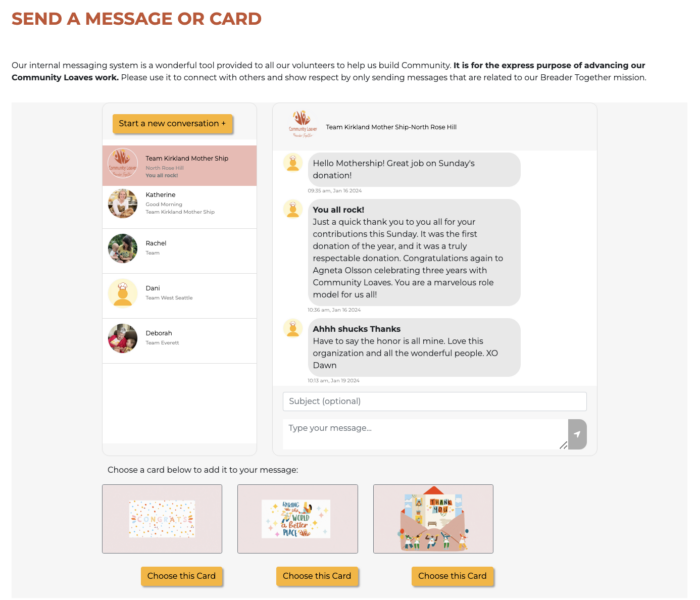
Here’s how it can be accessed:
-
- Click “Messages” in the blue bar at the top of your Dashboard. This will take you to the page view seen above. If you have a new message, a notification will show up next to “Messages” (just like you can see “4 New!” next to Volunteer Tasks, below).
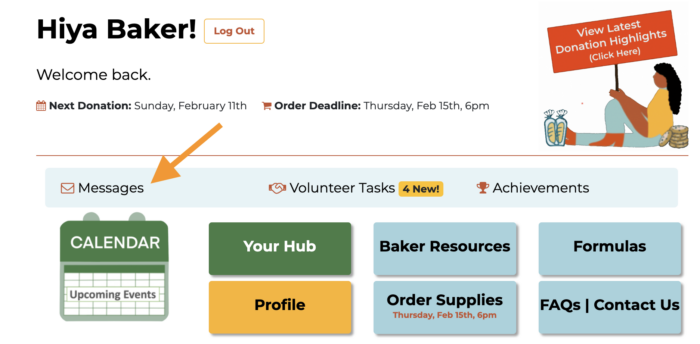
2. Click on “View Latest Donation Highlights”
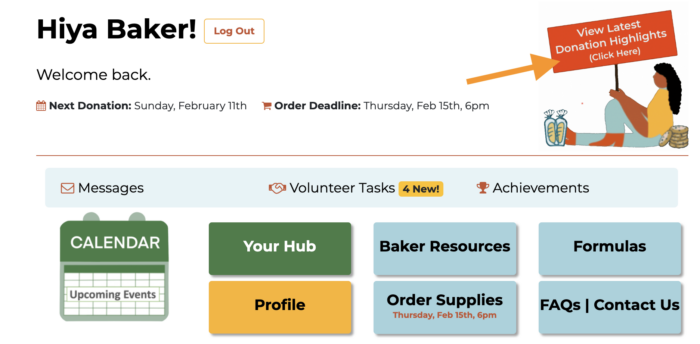
This will take you to the Donation Highlights page, where you can view organization totals, baker anniversaries and badges earned, and hub specific numbers for any donation date you choose from the drop down menu. You can toggle between Organization Totals and View My Hub Only to change what you’re seeing on the page.
Tabs allow you to view the names of bakers who are celebrating anniversaries, or have earned specific badges during the donation date chosen. Click on the green “Say Congratulations” button next to a baker’s name.
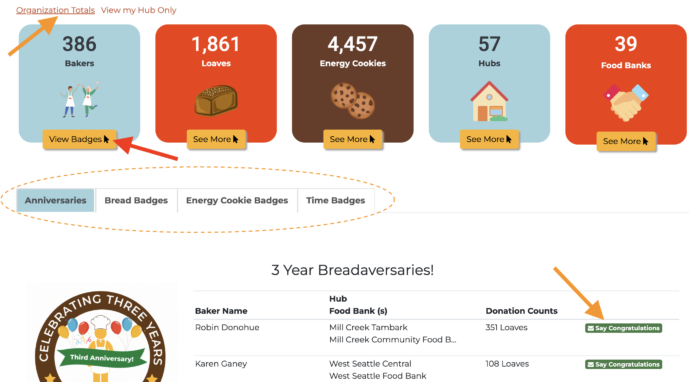
3. Access a list of all your hub members from the Your Hub button located on your main Dashboard.
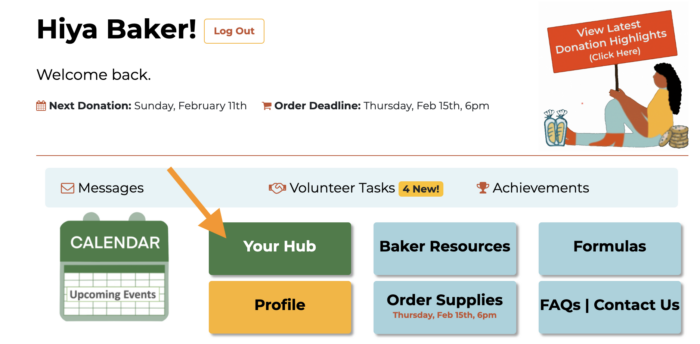
Then scroll down to the grid of friendly faces, and click on the little red envelope icon. This will take you to the messaging tool and you can choose a card to send, or just send a quick note.

Hub Leaders can select one or more hub members to become Hub Delegates. This delegate role gives another person (or people) all the hub leader tools, so that you have a back up in case of travel, emergency, illness, etc.
Click the Delegate Duties button, and then use the drop down menu beside the name of the baker(s) to give them the “Delegate” role. (see below)
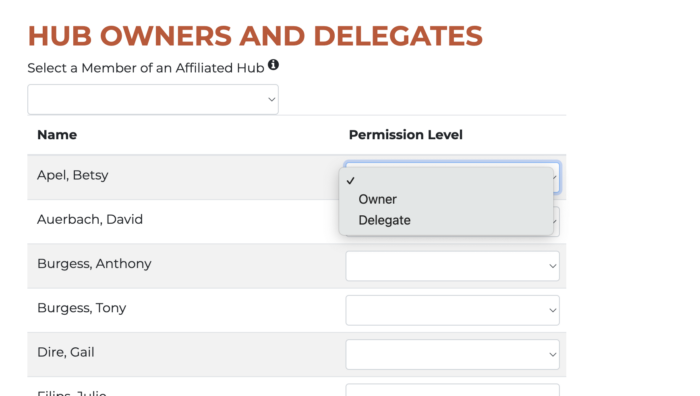
If you have very small hub and need a larger group of volunteers to pull from, you are able to select a member from an affiliate hub to become a delegate of your hub. Use the drop down menu under “Select a Member of an Affiliated Hub” and select a name. They will then be added to your list of Hub members, and you can change their role. (see below)
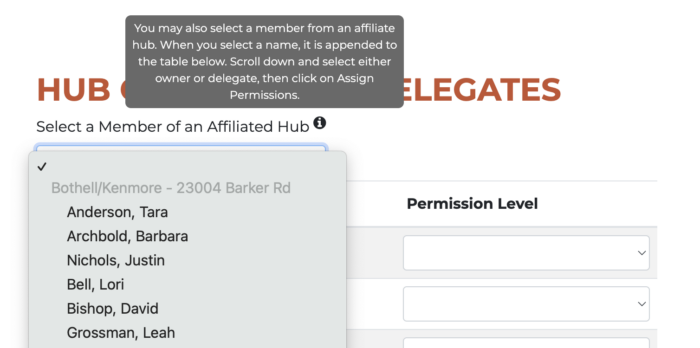
Do you currently have a hub delegate? How do you like to utilize their help? Have anything to share with us about delegating duties? Please do so in the comments below.
Leave a Reply
Delegates can do more than just help you out in a pinch or when you’re on vacation. Once you’ve assigned someone the role of “Delegate,” they’ll have access to all of the same tools that you do as a hub leader.
Examples of tasks you might hand off to a delegate:
Maybe you don’t mind being a drop off spot for Donation Sunday, but don’t have the bandwidth for a delivery trip to the food bank on Monday. Perhaps there’s a hub member to whom you could delegate this task, and who would love to be that link in the donation cycle.
You can also have a delegate help you be a cheerleader for you hub and send out communications a few times a month to your bakers:
- Congratulation cards in our messaging system for baker anniversaries and new badges earned
- Donation follow up emails to thank your bakers for their efforts
Don’t be shy! This organization is full of incredible volunteers who love to lend a hand to help make this machine run smoothly. If you need help, or would like to share the load, ask a delegate!
You may also refer to our “Volunteer Tasks” FAQ to learn more about getting help with one-off tasks.
Leave a Reply
All volunteer bakers need supplies which can be ordered directly through the Flour Fundraiser Store.
As a hub leader you can view the orders your hub members order, even if the supplies are delivered to a different location. You can pull a list of everyone who has ordered to pick up at your hub.
Here are the steps in a couple screen captures:
- Select the Flour Delivery green tab from your hub tools. (see image above)
- Then select the delivery month
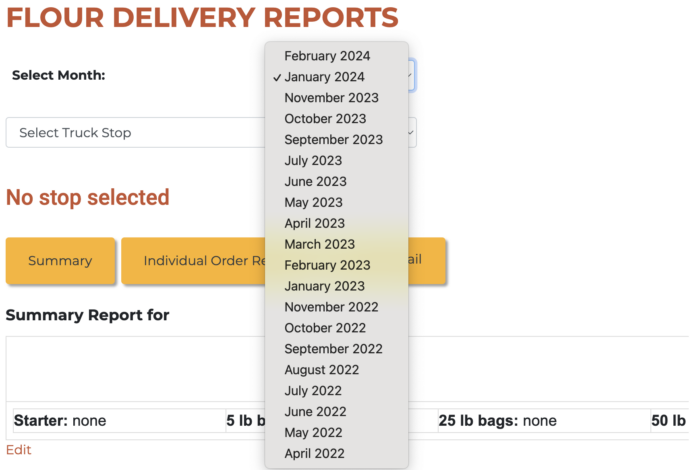
- Then select the truck stop (example is Mukilteo)
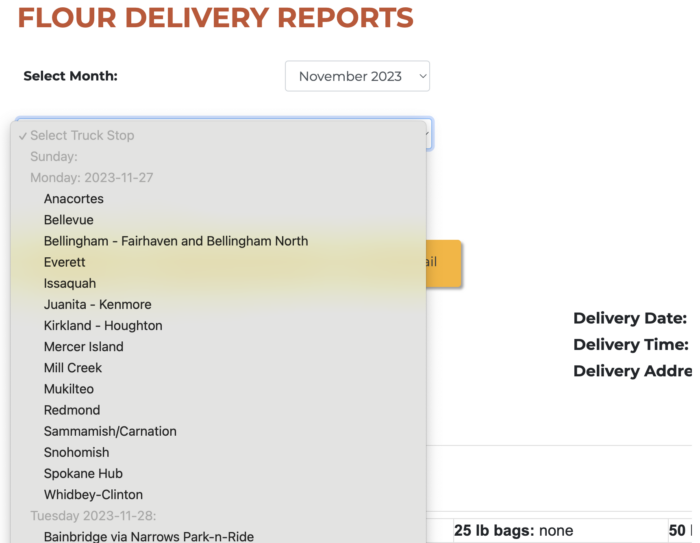
- And then click submit. You can view the “summary” but you can also select “individual orders”. When you do that you’ll see each person who is picking up and what they ordered.
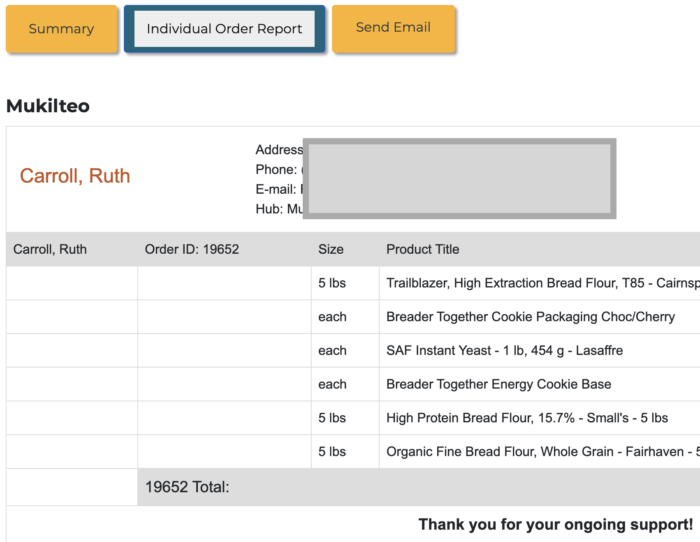
This tool can help you figure out who is missing their order, if you ever end up with extra supplies at the end of pick up day. Each person who ordered and selected “Mukilteo” will be listed as well as their contact information so you can reach out directly to remind them you have their items.
Leave a Reply
The “Edit Hub” button allows you to update the information that your bakers see on the “Your Hub” page, which is like volunteer “public” facing information on the hub location and donation details. To edit the information volunteers will see, you click the green tool “Edit Hub” button to implement those changes. For example, to make changes to the Drop-off instructions, Bread Donation Deadline, or Contact Information. This is also where the program will list your hub leader discussion group.
On this page, some of the selections/options are configurable by you, and others are only configurable by program administrators. If you think something needs to be changed or updated and cannot make that change, please email hubsupport@communityloaves.org.

Leave a Reply
Great Hub Leaders Ask For Help!
Our Volunteer Task Tool exists to help you – plan ahead, easily request help from your Hub and automatically awards valuable donation time as a thank you for their efforts.
The Volunteer Tasks button allows you to create volunteer tasks whenever you need help. Watch the video below, or scroll down to see the step-by-step.
Step-by-step:
1. Once you have clicked on the Volunteer Tasks button, you can scroll down and click on “Create Task.”
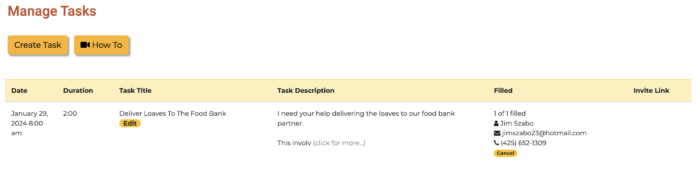
2. In the “Task Title” field, select from predefined tasks or create your own by selecting Custom.
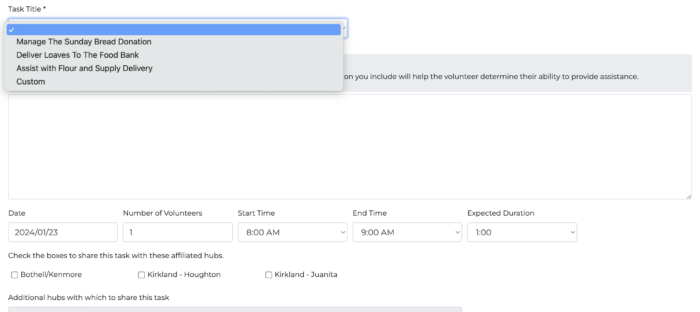
3. Volunteer tasks automatically record to the Volunteer Dashboard of your own hub. If you have affiliate hubs, you may select for them to also receive the sign up notificiation by checking the box next to their name at the bottom of the page. (see above)
** Tip: Once you’ve created a task, copy the link to it and share it with your entire hub, using our email tool, to encourage signup! **
Once the task is completed you will be prompted to acknowledge the time donation, which you can do at the top of the Volunteer Tasks page. Once time donations have been submitted, a thank you is automatically sent and the time is recorded on their profile.
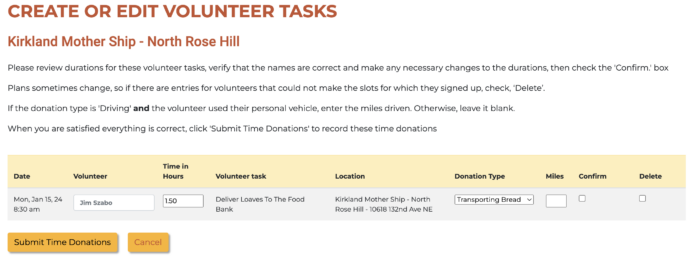
You can also create a “Delegate” – great for hub management – they get all the tools! Learn more about delegates here.
Leave a Reply
As a hub leader, one of the most important jobs you have is being a cheerleader for your bakers. Engaging with bakers and letting them know how appreciated and impactful their donations are is truly the best way to keep them baking.
A post Donation Day recap email is a great way to regularly engage with your hub. Every post-Donation day Monday morning, we send out an email recap with your hub’s donation details and highlights – how many loaves and cookies were donated, who has earned new badges, and who has met new milestones. You can also find those stats through the donation record (located in Donation Reports, in the Special Admin Section of your Dashboard). We recommend sending these emails out to all bakers in your hub, active and inactive, as these can be highly motivating emails and might lure back bakers who have fallen out of the habit of baking regularly.
* As a reminder, all emails and communications should be sent through the Community Loaves Email tool or messaging system. *
Leave a Reply
What? You’ve not going to be home Sunday for the bread and energy cookie donation? OK, truly, no problem! Of course, it is impossible to be around for every Donation Sunday. Just use your hub tools to keep bakers informed.
For example, you will want to make sure that bakers know you’ll be away, use the Email Tool. You’ll want to make sure you’ve got a volunteer to take the donation to the food bank, use the Volunteer Tasks tool to recruit. And, you’ll want to update the address and any instructions on your Edit Hub tool.
Changing the hub address is a temporary and handy modification. When a baker pre-checks their donation, the email confirmation they receive automatically includes the directions to the temporary location and any special instructions. When you return from the tropics, you can go back to the Edit Hub tool and revise the hub address.
If you have questions on this, please reach out.
Finally, if you are also a truck stop manager and we need to make changes to the delivery drop, please notify Delivery@communityloaves.org. This is really important for smooth operations. That address shows on their supply order confirmations, as well any emailed and/or texted reminder notifications. We want our bakers to go to the correct address to pick up their supplies.
Leave a Reply
The hub leadership was never intended to be a lifetime role. We recognize the time will come when you will be ready or will need to pass the proverbial baguette. The following process will help to guide this effort and create a smooth transition and continuity for our Breader Together efforts.
FYI – It is helpful to transition hubs at specific times of the calendar year when other activities for our non-profit are slower. If you can plan for an August or December transition, that is ideal. Life events don’t always happen at an ideal time, but if we have the luxury of time, August or December are best.
Here are the steps:
- Notify Katherine that you’re looking to find new leadership for the hub.
- Together, you’ll talk through any logical successor candidates, perhaps existing delegates and/or super helpful hub members.
- You’ll agree on a desired timeline and a communication plan to the hub to solicit interest.
- Any interested candidates will need to attend a hub training session. You and Katherine will encourage folks to attend this hub leader training.
- Although only one person can be a hub leader, the opportunity to train multiple people at once helps create a knowledgeable leadership team that can support one another.
- In the unlikely event that nobody emerges able/willing to take on these responsibilities, the hub will be closed, and hub members will be reassigned to the next closest hub.
Please notify Katherine (katherine@communityloaves.org) if you would like to begin the hub transition process.
Leave a Reply
In August 2024, we officially launched our hub leader discussion groups with the intention of bringing our hub leadership team together once a quarter.
Each discussion groups was established with a mix of small, medium, and large hubs across the program, from new to deeply experienced leaders. As new hubs onboard into the organization, they will be added to one of the existing discussion groups with the goal of keeping the total numbers balanced.
Why discussion groups? Though our organization has rapidly grown, it is still a priority that hubs have personal support and feel connected to our community of leaders. These discussion groups provide a high-energy, dynamic resource for bouncing ideas, sharing best practices, giving program feedback to our main offices, and training on new program opportunities. You can communicate with your group at any time. See below. In addition to virtually connecting via email and messaging system, our active, quarterly Zoom discussions reinforce our connections while helping us build best practices, bounce ideas, and develop deeper connections.
Your discussion group is assigned when you become a hub leader. The six groups are named after a grain variety, and the meeting takes place via Zoom. You can see your group on your Hub Edit Profile – one of the Green Buttons.
Hub Leader Discussions happen in February, May, August, November each year. Each group meets on the same day/same time of that month’s “Discussion Week.” Meeting reminders will be sent via email and all hub leaders are asked to send a volunteer to represent the hub if they cannot make a specific meeting.
Below is the schedule:
-
- Team Rye – Tuesday, 12:00 pm PST
- Team Buckwheat – Tuesday, 5:00 pm PST
- Team Einkorn – Wednesday, 12:00 pm PST
- Team Barley – Wednesday, 5:00 pm PST
- Team Farro – Thursday, 12:00 pm PST
- Team Emmer – Thursday, 5:00 pm PST
ZOOM LINK – SAME LINK FOR ALL MEETINGS
How To Connect With Your Discussion Group
There are multiple ways for you to engage with your discussion group.
- Via our internal email system. You will find a custom distribution list on the email tool that allows you to select your “grain group” and send them all an email.
- Via our internal messaging system. We have an steadily improving “messaging system” for sending cheery notes, cards and quick updates/questions. Within that tool, similar to the email tool, you’ll find a pre-made distribution for your grain group.
- Attend the quarterly discussion group.
Shared Leadership/Shared Responsibility – Baking A Difference Together
“Hubs thrive when their local community bands together to make the work happen.”
No two hubs or hub leaders are the same. Each has its own special talents and gifts for supporting this program. Nevertheless, there are essential attributes for every hub and hub leader that ensure the program’s success. Review the following leadership models and select one that works for you.
 Leadership Model: Co-Leadership
Leadership Model: Co-Leadership
We highly encourage Co-Leadership. This is defined as two dedicated individuals who understand and agree to share the role of Hub Leader. That doesn’t mean either does everything, but they work together seamlessly to ensure the full role is executed.
Why Co-Leadership Works:
- You have a partner.
- The work is easier and more sustainable thanks to the extra leadership.
- Two heads continue to be better than one.
- Co-leaders can lean into specific aspects of the work that fit their talents and interests.
- There is “baked in” support for vacation travel or unexpected emergencies.
- We all know how partnership encourages us all to “show-up.”
Adding shared leadership with volunteer delegates to your co-leadership model will further increase helping hands and decrease the work overall. (Read about the benefits of volunteer delegates below.)
Want to onboard a co-leader? We’ll help get you started! Email us at hubsupport@communityloaves.org
Leadership Model: Shared-Responsibility with Volunteer Delegates
Although we love the co-leadership model, it may not suit every situation. An alternative model is shared responsibility with volunteer delegates. Shared responsibility means recruiting volunteers from within your hub or neighborhood who are willing to step into your shoes periodically and/or for a specific ongoing role.
Why Shared Responsibility Works:
- Increased hub engagement; involving your volunteers creates more invested hub members.
- The work is more manageable and more sustainable thanks to the extra support
- There is “baked-in” support for vacation travel or unexpected emergencies.
- You can lean into your unique talents and interests and share the hub leader role(s) that could be a better fit for one of your hub members.
- The best run hubs are buzzy like a hive with several volunteers/bakers familiar with work and excited have a particular role or assignment to fulfill.
- By way of example – The Edmonds Hub uses the following leadership model:
- Lynn Behrendt – Hub Leader
- Marty Ronish – Communications Specialist
- Valerie Stein – Manages the Flour Delivery
- Laurie Tollefson & Paul Watkins – Who provides transport of the donation each donation on Monday
- Bob Witzgall – Edmonds Food Bank liaison
- By way of example – The Edmonds Hub uses the following leadership model:
Assigning a Delegate:
Assigning a delegate is so easy, and it is part of your Hub Leader Toolkit.
- First, invite a volunteer to help. Find out their talents and interests and match them with one of the hub’s essential tasks.
- Next click on “Delegate Duties” from your hub leader toolbar.

- On the Delegate Duties page, you’ll have a list of all hub members. Scroll down, find your volunteer, and then select “Delegate” from the drop-down box. Notice in the example below that you can give the individual a “specialty” if you want. Current options are “All-Rounder”– a volunteer capable of supporting you in any task, “Communication/Cheerleader”–someone interested in welcoming and cheerleading hub members via the communications tool, “Food Bank Donation” — an individual who is keen on taking the donation to the food bank, “Flour Delivery Organizer” –an individual who can help sort and prepare the flour delivery for baker pick-up.

- When you give a volunteer delegate status and assign them a delegate role, their volunteer dashboard automatically gets the hub leader tools for them to use to complete their role.
Best Practices When Asking For Help:
Asking for help doesn’t come naturally to all of us. Often, we hesitate out of kindness and a desire to keep the program as easy for the bakers as possible. For many, the hope with the “don’t ask for extra help” approach is that focused bakers will donate more. We’ve learned that the opposite happens; when bakers are not invited to participate in other aspects of the program, they lose the opportunity to connect more meaningfully with the program’s mission, namely, building community and reducing hunger at our food banks.
Suggestions for inviting hub members to help and consider taking a more active shared role.
- From the get-go in your welcome letter, let volunteers know that you could use help.
- Although you don’t need to be home for every donation, once every quarter, be sure to be home for the entire donation period. Greet each person as they drop off their items, and share your needs for help.
- Use the “ride along” approach; invite volunteers to ride with you to the food bank on Donation Day or to be with you at your house to greet bakers during Donation Day. Feeding two birds with one seed, prospective delegates learn the ropes while you build new connections.
- Flour pick-up: If you need help and don’t have it, when folks pick up their supplies, show them the effort and invite them to help you next time. Plant the seed in the middle of the task.
- Start with asking for help with the easiest tasks.
- Make requests even when you don’t need it. This builds a culture of helpers ready at any time.
- Use the volunteer tasks to invite folks to easily sign up! LEARN MORE ABOUT THIS TOOL!
- Think creatively when recruiting help. For almost all delegated work, the volunteer does not need to be someone who bakes; they could be a helpful neighbor next door.


Leave a Reply