All volunteer bakers need supplies which can be ordered directly through the Flour Fundraiser Store.
As a hub leader you can view the orders your hub members order, even if the supplies are delivered to a different location. You can pull a list of everyone who has ordered to pick up at your hub.
Here are the steps in a couple screen captures:
- Select the Flour Delivery green tab from your hub tools. (see image above)
- Then select the delivery month
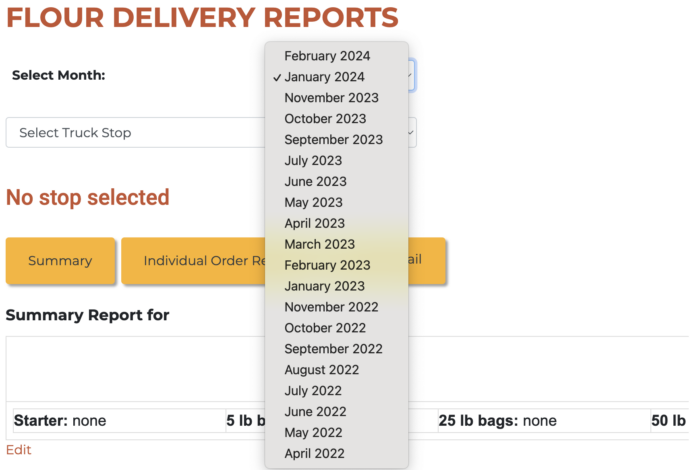
- Then select the truck stop (example is Mukilteo)
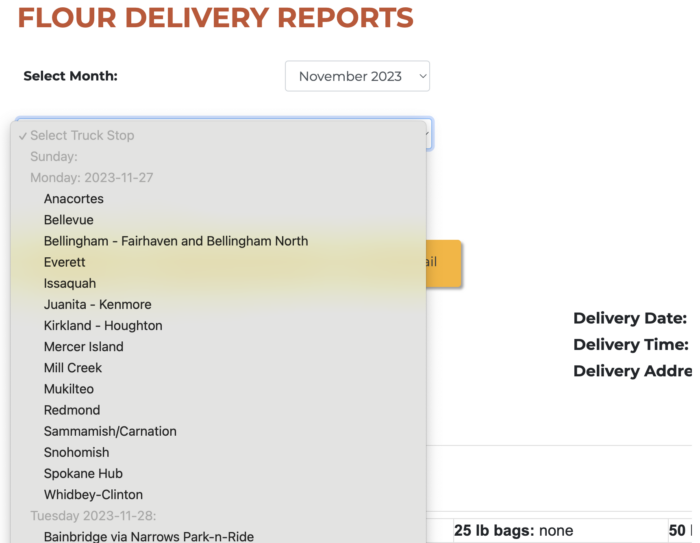
- And then click submit. You can view the “summary” but you can also select “individual orders”. When you do that you’ll see each person who is picking up and what they ordered.
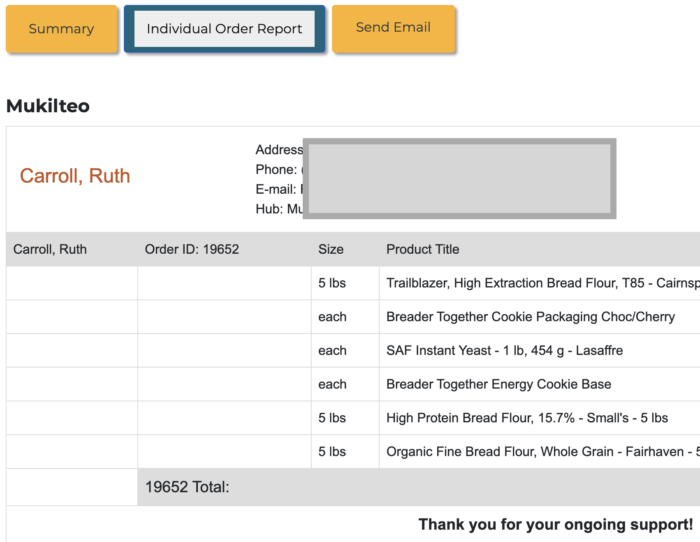
This tool can help you figure out who is missing their order, if you ever end up with extra supplies at the end of pick up day. Each person who ordered and selected “Mukilteo” will be listed as well as their contact information so you can reach out directly to remind them you have their items.


Leave a Reply