FAQs → Hub Leaders – Everything You Need → Hub Tool Kit – Volunteer Tasks
Everything you need to know about Donation check in. Still Stumped? Contact Us!

Great Hub Leaders Ask For Help!
Our Volunteer Task Tool exists to help you – plan ahead, easily request help from your Hub and automatically awards valuable donation time as a thank you for their efforts.
The Volunteer Tasks button allows you to create volunteer tasks whenever you need help. Watch the video below, or scroll down to see the step-by-step.
Step-by-step:
1. Once you have clicked on the Volunteer Tasks button, you can scroll down and click on “Create Task.”
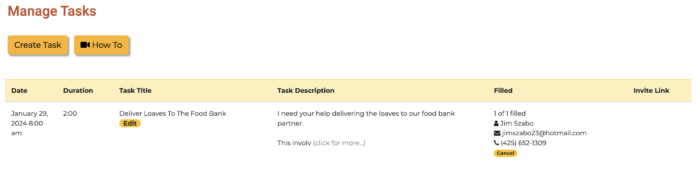
2. In the “Task Title” field, select from predefined tasks or create your own by selecting Custom.
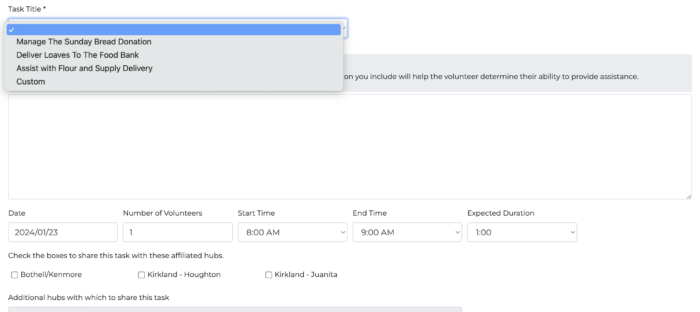
3. Volunteer tasks automatically record to the Volunteer Dashboard of your own hub. If you have affiliate hubs, you may select for them to also receive the sign up notificiation by checking the box next to their name at the bottom of the page. (see above)
** Tip: Once you’ve created a task, copy the link to it and share it with your entire hub, using our email tool, to encourage signup! **
Once the task is completed you will be prompted to acknowledge the time donation, which you can do at the top of the Volunteer Tasks page. Once time donations have been submitted, a thank you is automatically sent and the time is recorded on their profile.
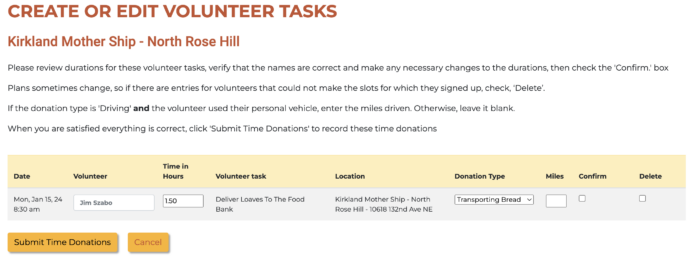
You can also create a “Delegate” – great for hub management – they get all the tools! Learn more about delegates here.


Leave a Reply