Hub Leaders can select one or more hub members to become Hub Delegates. This delegate role gives another person (or people) all the hub leader tools, so that you have a back up in case of travel, emergency, illness, etc.
Click the Delegate Duties button, and then use the drop down menu beside the name of the baker(s) to give them the “Delegate” role. (see below)
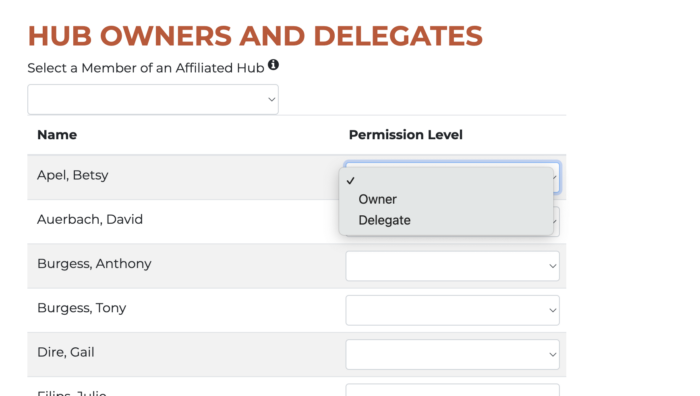
If you have very small hub and need a larger group of volunteers to pull from, you are able to select a member from an affiliate hub to become a delegate of your hub. Use the drop down menu under “Select a Member of an Affiliated Hub” and select a name. They will then be added to your list of Hub members, and you can change their role. (see below)
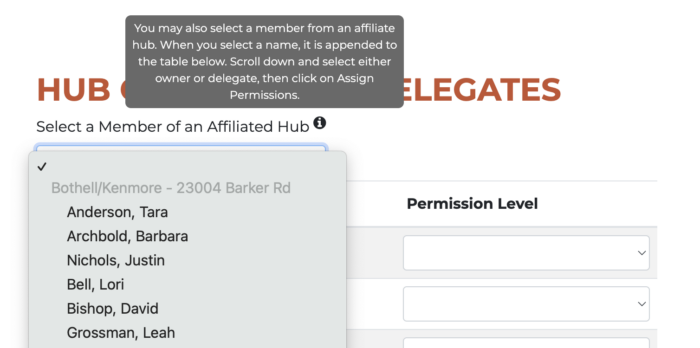
Do you currently have a hub delegate? How do you like to utilize their help? Have anything to share with us about delegating duties? Please do so in the comments below.


Leave a Reply