FAQs → Baking and Donation Support → Everything Else
Answers to the most commonly asked questions can be found below. Still Stumped? Contact Us!
Everything Else (11)
One of our favorite questions! Yes, we do provide these hours. You will find them on your volunteer profile page. You receive hours for baking and donating loaves and cookies, packing flour, packing cookie mix, serving as a hub leader, driving and/or organizing supplies, and helping out your hub leader. Just about every aspect of the program acknowledges your dedication with a volunteer time credit!
To find, view, and print your “statement”:
- Login to your volunteer dashboard.
- Click the yellow “Profile” button.
- Scroll down, and you’ll see some options for viewing your statement. This year, last year and then click to view as a pdf. You can also see all of this year’s donations itemized right there on the profile page.
- Donations are calculated as follows, and are based on existing averages
- 7 hours for every combination of up to 4 loaves donated
- 3 hours for every batch of cookies
- Note: our EIN number is on the statement to make it easy for you when you file your annual tax return.
We track these efforts intentionally; young bakers can earn Community Service credit, and working bakers can submit their time with their companies for corporate matching. Those are really valuable dollars for this little non-profit organization.
If you need additional information to complete your submission, please send an email to bakersupport@communityloves.org
Heading out of town, want to drop your loaves off early? You don’t have to miss a donation, you can bake ahead and take your items to your nearest freezer bank.
A freezer bank is an independent donation location; it is like a hub, and sometimes it is located at your hub. The difference is unlike your hub check-in, where the donations are organized for Sunday. Freezer banks can take donations at any time, well, within reason, that is. Then the freezer bank manager makes sure that your loaves and/or cookies are transferred to the food bank for the next donation date.
You’ll find the Freezer Bank opportunity in the same location as your regular Donation Check-In.
1. Click the Loaves/Cookies Button

2. Select “Freezer Bank”
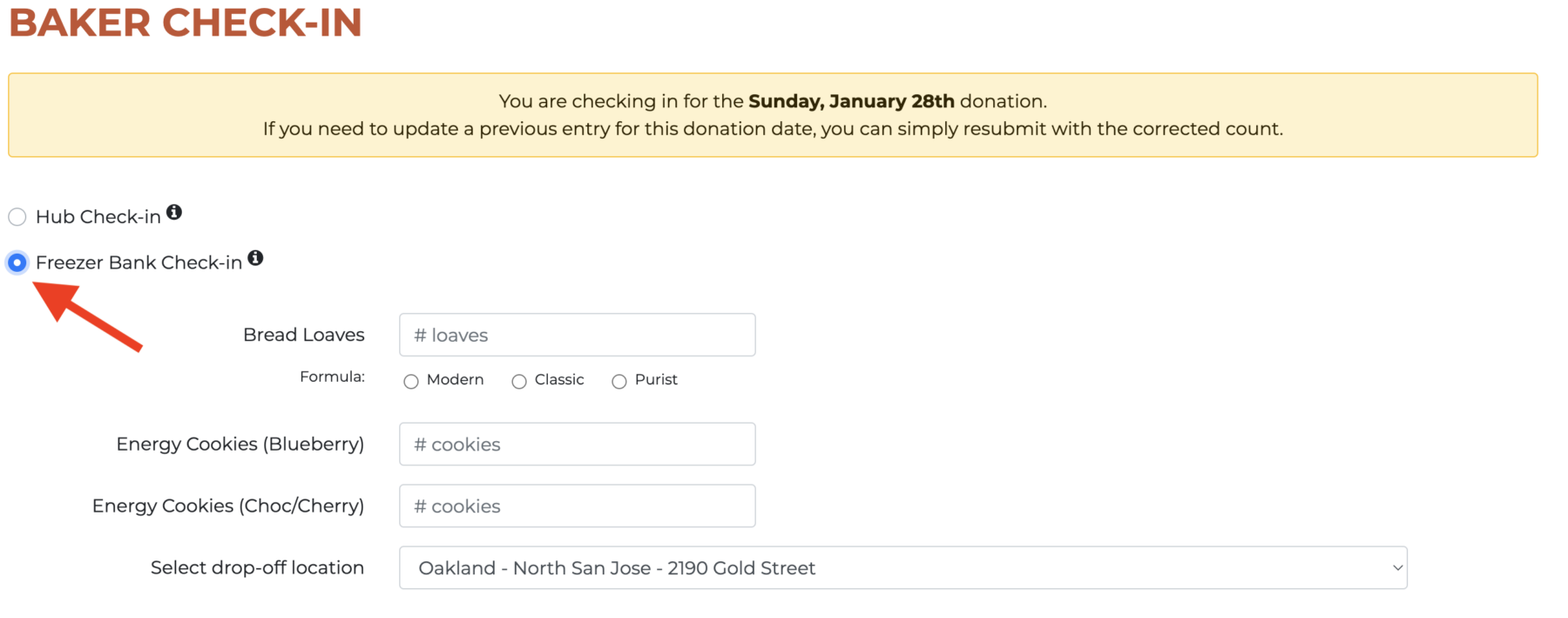
3. Click the down arrow to reveal the location opportunities. We are adding more and more freezer banks as the weeks and months progress
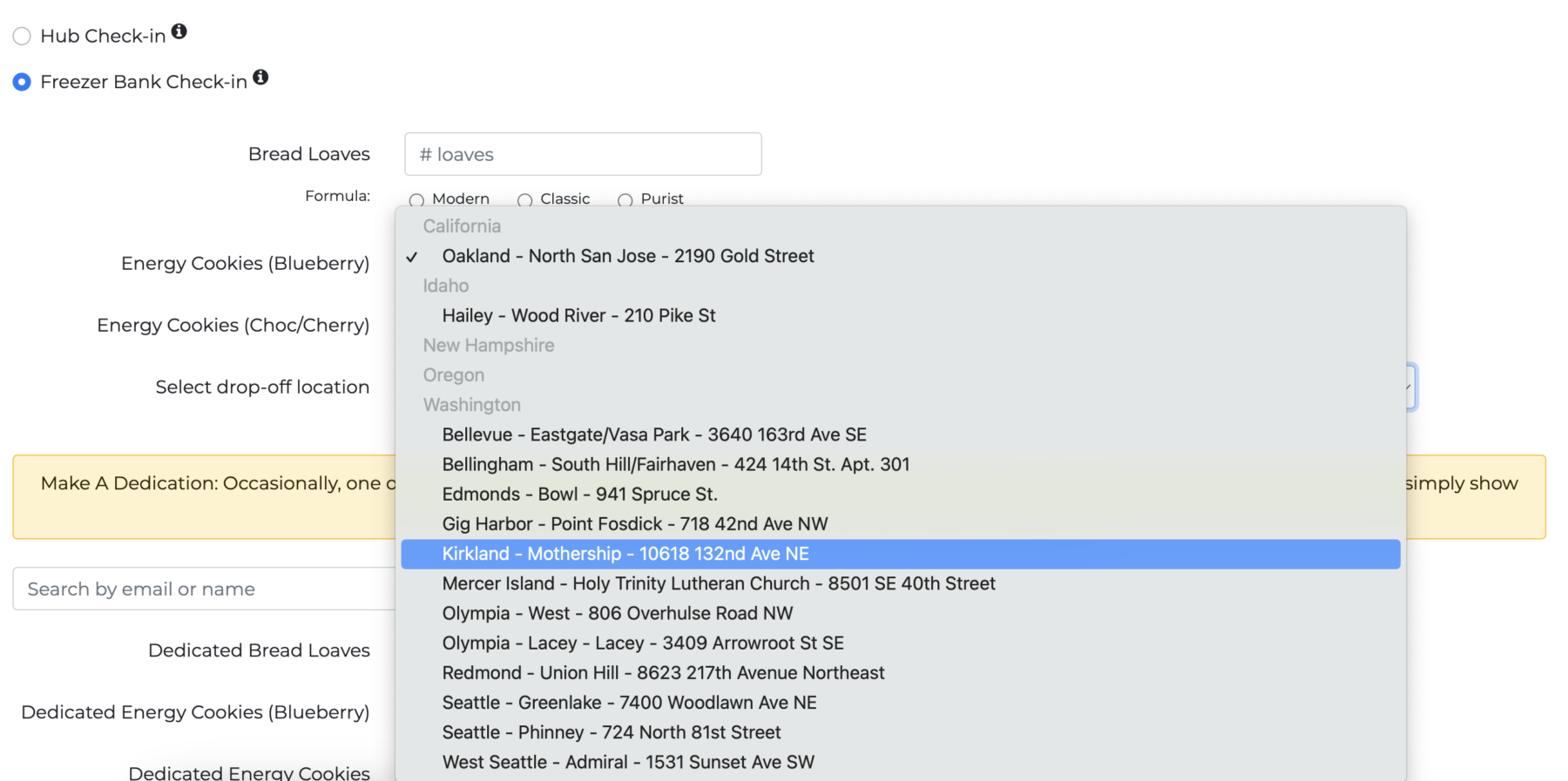
After checking in your items, your confirmation message will provide the details for reaching out to the freezer bank manager. You can confirm via text, email or phone that you’ll be bringing by your items for cold storage. Then head off to the Bahamas with peace of mind and the positive vibes of a donation that is in the bank!
We have a new tool that allows you to send a quick note or an animated card to a baker, or your whole hub. SO fun! However, this is different from our email tool, and it looks like this:
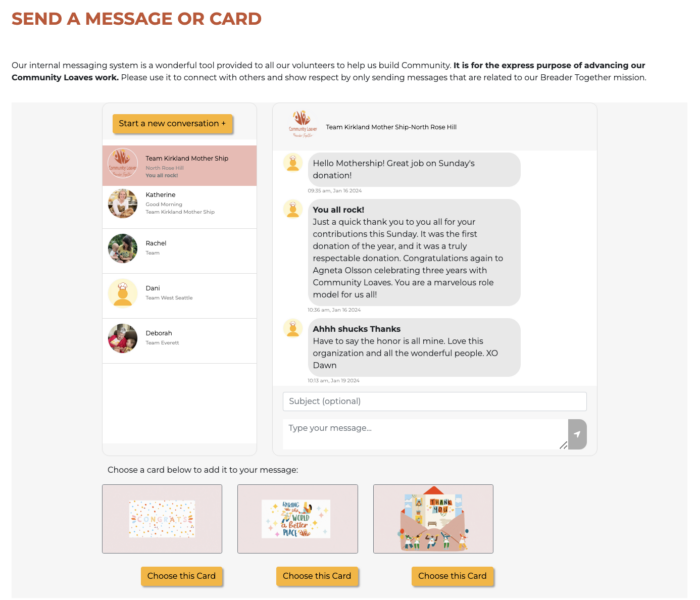
Here’s how it can be accessed:
-
- Click “Messages” in the blue bar at the top of your Dashboard. This will take you to the page view seen above. If you have a new message, a notification will show up next to “Messages” (just like you can see “4 New!” next to Volunteer Tasks, below).
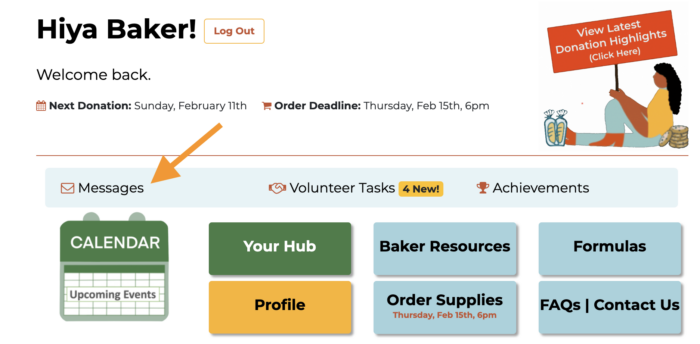
2. Click on “View Latest Donation Highlights”
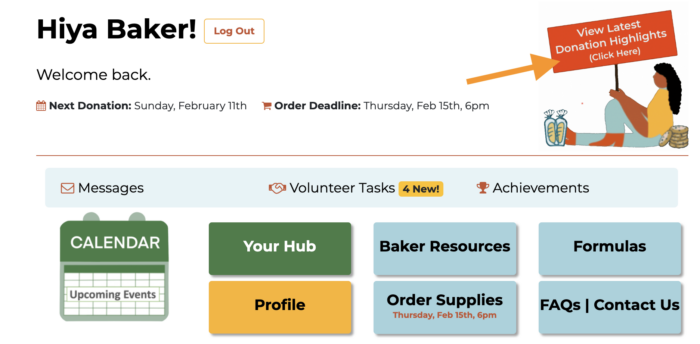
This will take you to the Donation Highlights page, where you can view organization totals, baker anniversaries and badges earned, and hub specific numbers for any donation date you choose from the drop down menu. You can toggle between Organization Totals and View My Hub Only to change what you’re seeing on the page.
Tabs allow you to view the names of bakers who are celebrating anniversaries, or have earned specific badges during the donation date chosen. Click on the green “Say Congratulations” button next to a baker’s name.
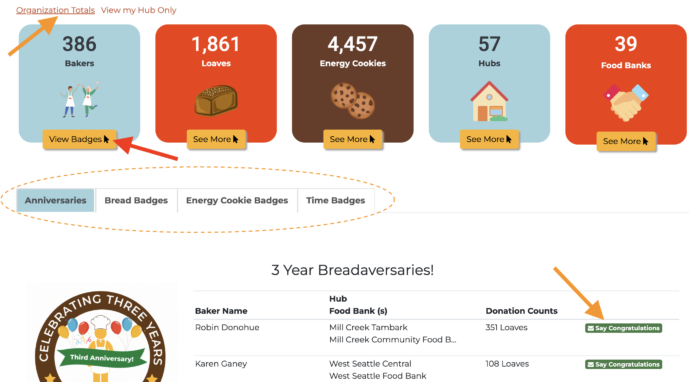
3. Access a list of all your hub members from the Your Hub button located on your main Dashboard.
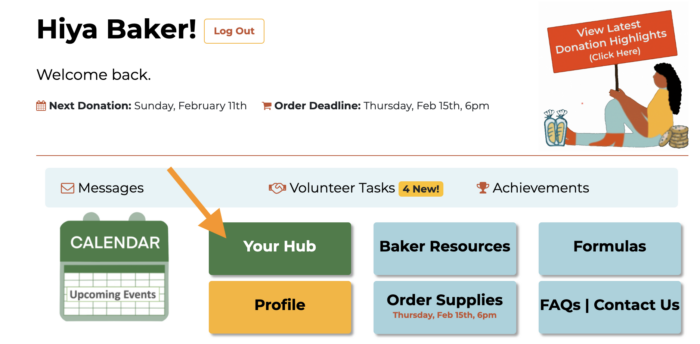
Then scroll down to the grid of friendly faces, and click on the little red envelope icon. This will take you to the messaging tool and you can choose a card to send, or just send a quick note.

Leave a Reply
One of the best things about Community Loaves is that moving to a new neighborhood doesn’t mean you have to give up baking and donating.
When you started the program, you created a volunteer profile and selected your hub. Now that you’ve moved, you’ll probably want to change your hub to one that is closer to your new residence. Here’s what you need to do….
1. Click on the yellow profile button on your volunteer Dashboard.
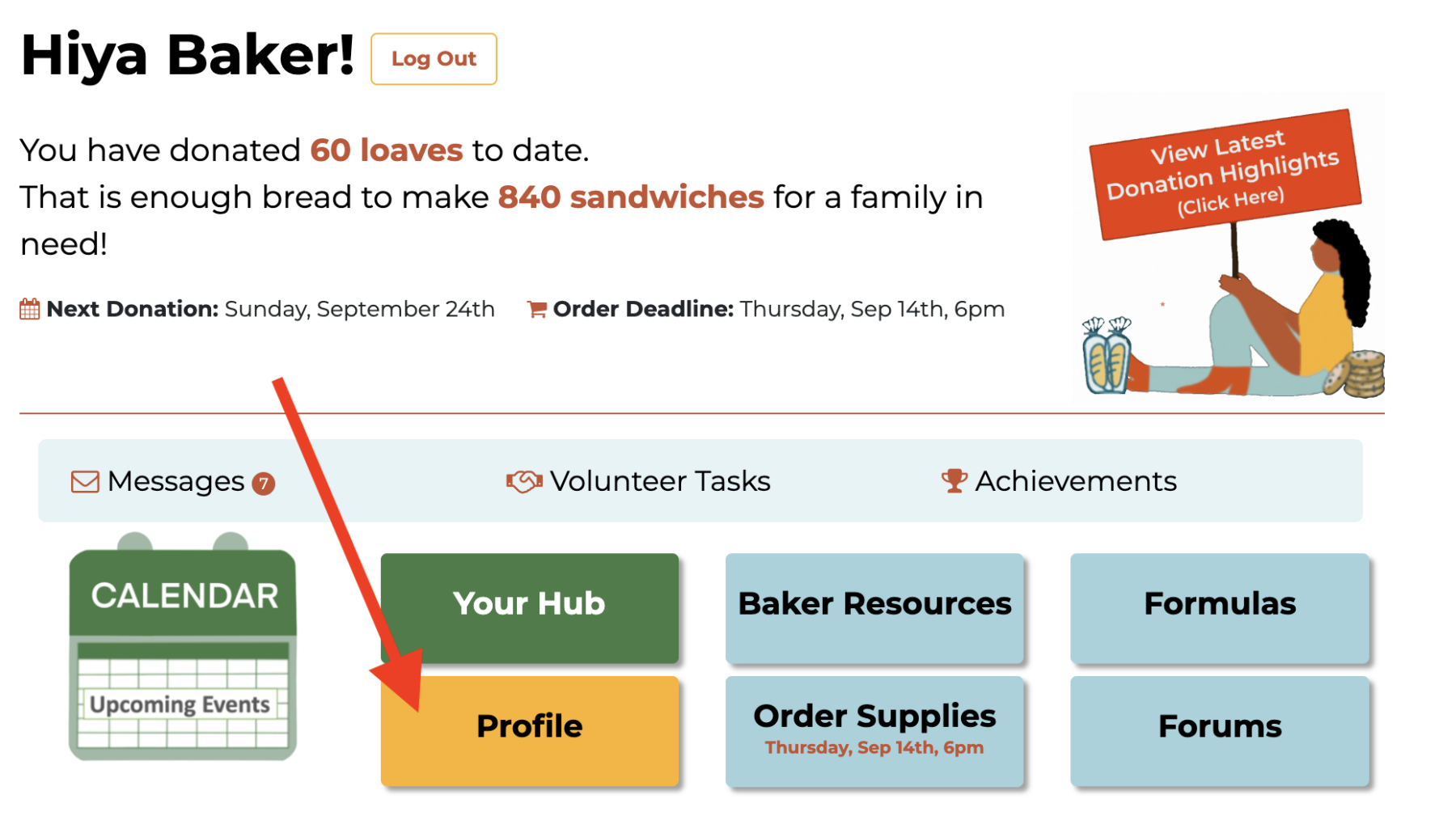
2. Scroll down about 1/3 – you’ll see “Change Hub”. Click to edit.
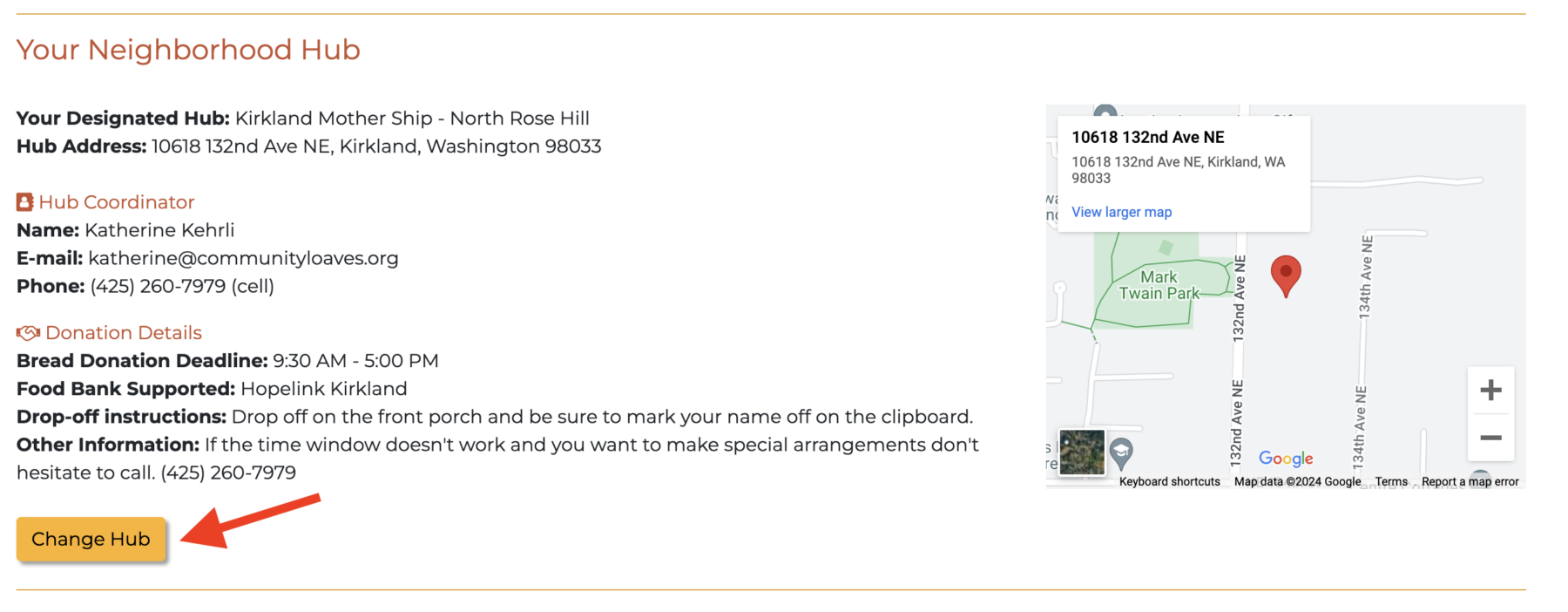
3. Scroll down, type in your zip code and select the hub closest to your new home. Don’t forget to hit “Submit” at the bottom.
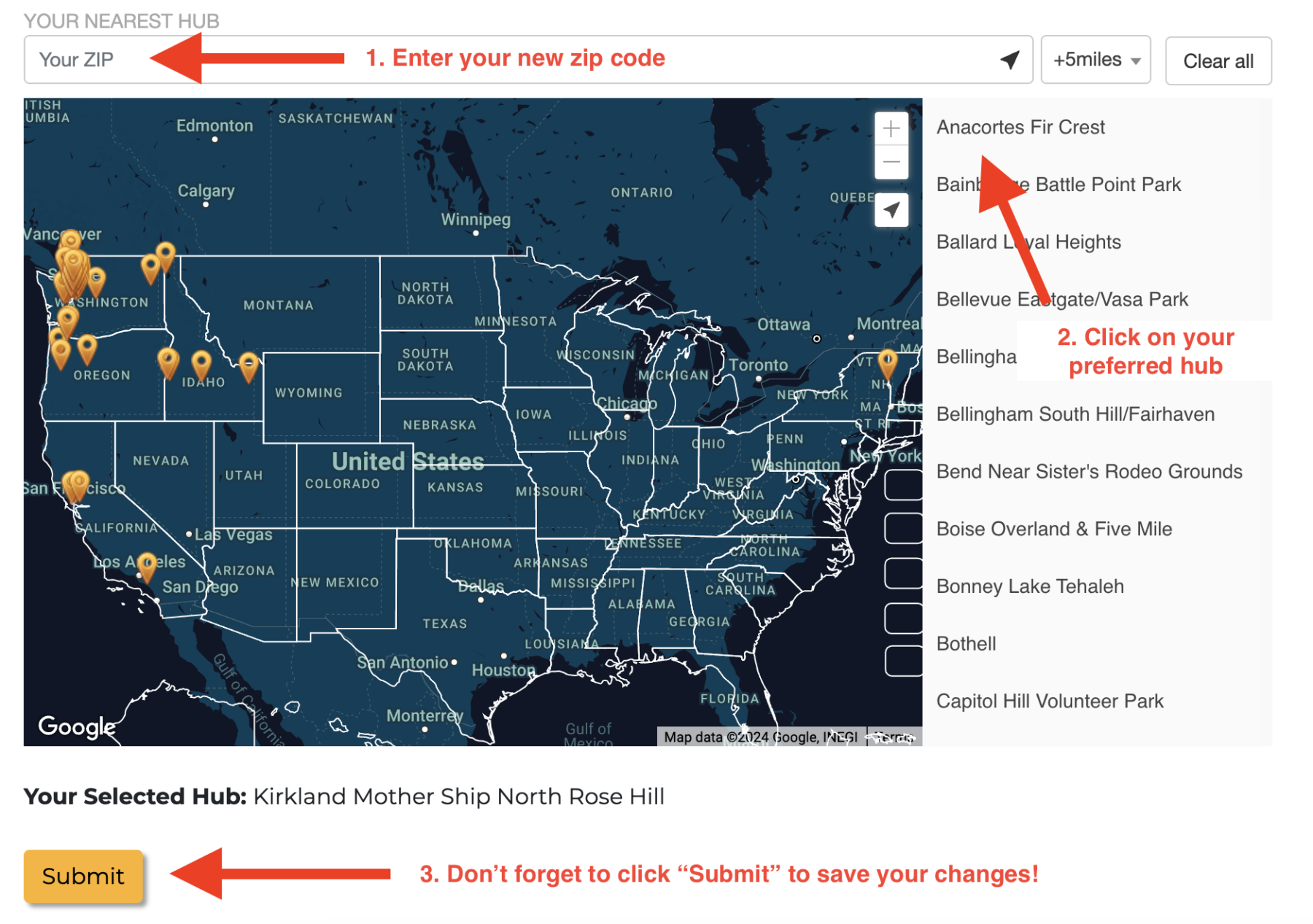
4. That’s it. Now you’re part of a new hub and they’ll be expecting you next donation Sunday!
Leave a Reply
You may run into a challenge making a donation from outside the US. This happened to our Canadian neighbors who were donating in memory of one of our volunteer bakers who lost her battle with cancer.
If you are interested in donating to Community Loaves and run into difficulty during the check-out process, please attempt the following steps:
- Use your normal billing address
- Check the “Use a different shipping address box” located to the right of the screen.
- Enter our Community Loaves address as the shipping address. Community Loaves, 8730 122nd Ave NE, Kirkland, WA 98033
The image below shows a completed form.
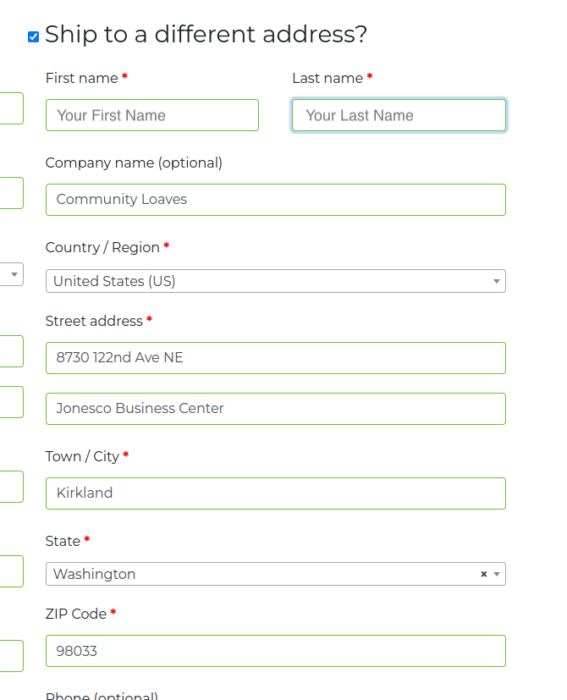
If you are still encountering issues, please contact us directly at info@communityloaves.org.
Thank you in advance for considering making a contribution to Community Loaves!
Have an extra freezer? Want to become a drop point for donations? Freezer banks allow bakers to drop off their donations at times outside of the usual Sunday donation day: easier for those with unconventional schedules, or when vacations or other responsibilities interfere with a Sunday drop off.
As the freezer bank manager, you will be responsible for making sure that the loaves and cookies donated to your freezer are transferred to the food bank for the next donation date. This might mean bringing them to your hub along with your own donations on donation Sunday, or it might be that you drop them off yourself at the food bank Monday.
Still interested? Send us a message and we’ll get back to you soon!
If you want to view your previous Flour Fundraiser orders, it’s very easy to do so! Simply follow the steps below:
Step 1: On your Dashboard, click on Profile
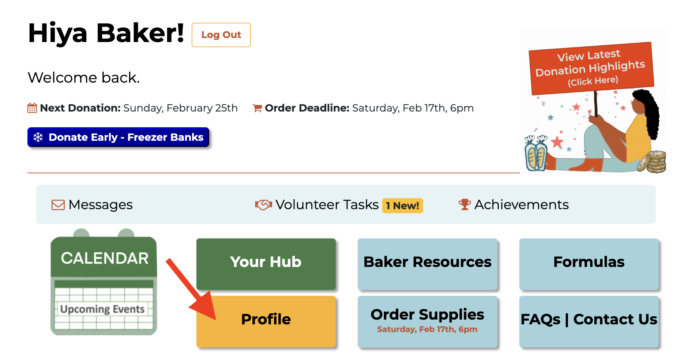
Step 2: Scroll down to the bottom of the page, and you’ll see the Order History Section. Click “View” on the line of the order you’d like to see
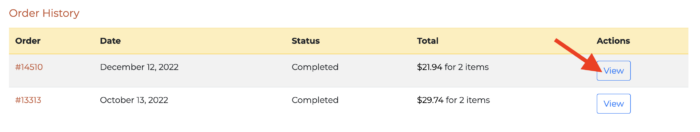
Step 4: Voila! There it is.
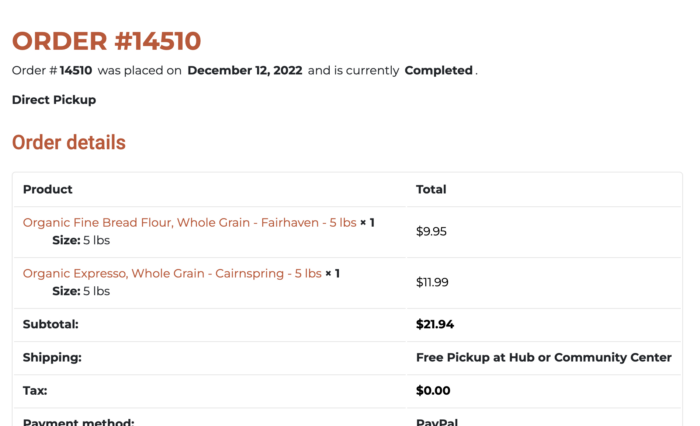
Have any questions? Please reach out to bakersupport@communityloaves.org.
Leave a Reply
On your Dashboard, you’ll find a Calendar icon (see below). We list all of our program events on this calendar, from delivery days, to donation days, to food bank tours, and so on.
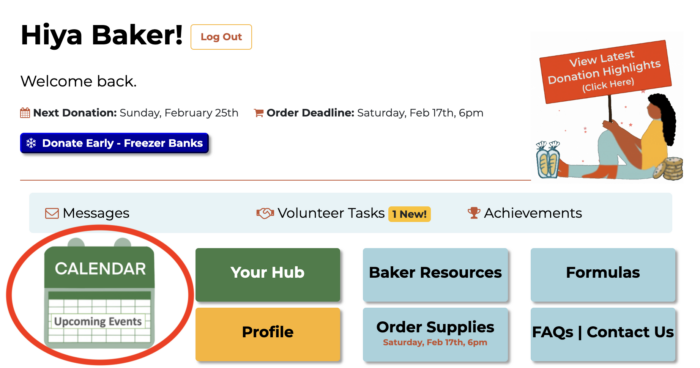
If you hover over an event on the calendar, you will see a pop-up box with more event info. Clicking on an event will take you to its full information page, with its location, time, and volunteer sign-up link (if applicable) listed.
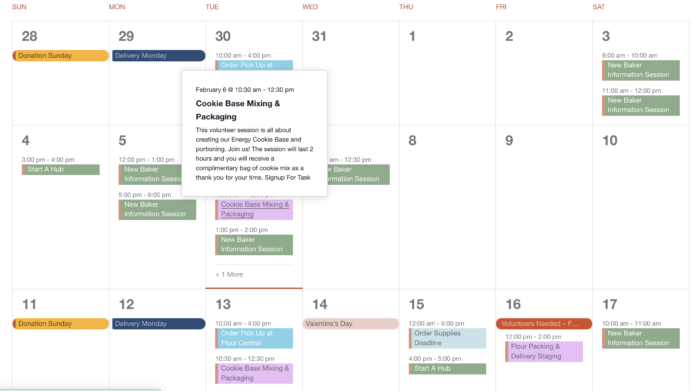
Leave a Reply
The great thing about Community Loaves is that you can literally bake whenever it works for your personal schedule, as long as you have access to a freezer.
However, if you don’t have access to a freezer or freezer bank, then you are a Saturday baker. You’ll want to bake on Saturday, package the items on Sunday (which provides plenty of time for loaves and cookies to cool), and then transport them to your designated hub.
Otherwise, you can bake any day of the week that suits your schedule. You’ll still package these beauties up the next day after they’ve had plenty of time to cool (see our Packaging and Freezing guidelines). Then pop the packaged items into your freezer or get them to a freezer bank. What’s a freezer bank? Learn more here.
Leave a Reply
Although we like to think once a baker, always a a baker, there are times when an individual would like to end their relationship with the program. If you would like your volunteer profile deleted, please send an email to bakersupport@communityloaves.org.
On our donation date before Thanksgiving, everyone has the option of donating our regular bread and energy cookies, or if you like, you can convert the bread loaves to dinner rolls.
We have two videos regarding processes that work, for the conversion.
- Video #1 – Dinner Rolls – 60g Dough Balls (you can make them larger if you wish).
- Video #2 – Dinner Rolls – Pull Aparts.
These first two options are simply different production methods of our bread. But, we also give you the opportunity to make Super Soft Dinner Rolls, a recipe from celebrated blogger, baker, and author of The Perfect Loaf, Maurizio Leo.
In all cases, you’ll package the rolls in bundles of 8-10, using our existing bread bags. Just like our signature loaf, these rolls freeze beautifully. Note: for the Super Soft Dinner Rolls, you will print and affix a different label, found here.


Leave a Reply