One of the best things about Community Loaves is that moving to a new neighborhood doesn’t mean you have to give up baking and donating.
When you started the program, you created a volunteer profile and selected your hub. Now that you’ve moved, you’ll probably want to change your hub to one that is closer to your new residence. Here’s what you need to do….
1. Click on the yellow profile button on your volunteer Dashboard.
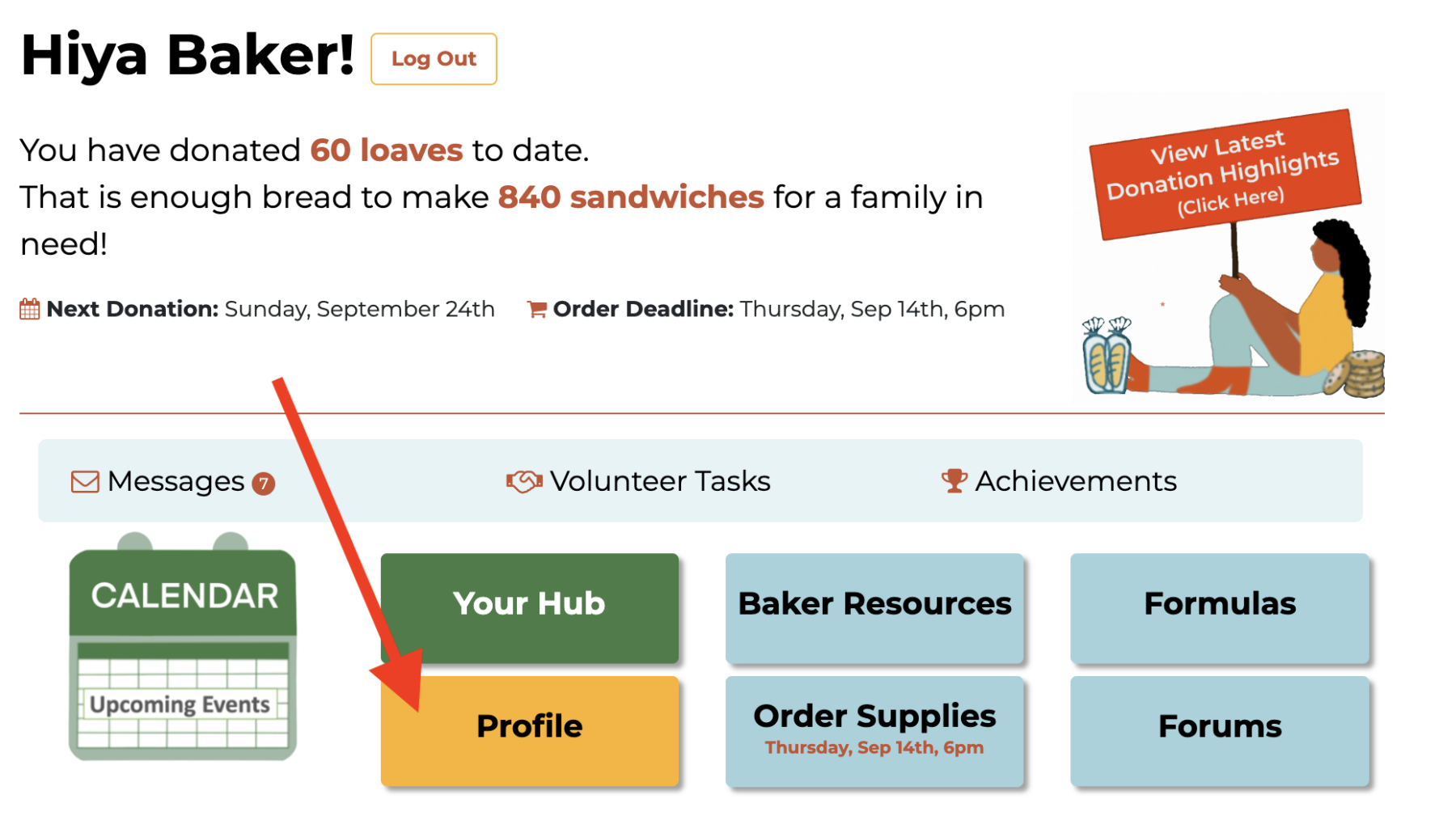
2. Scroll down about 1/3 – you’ll see “Change Hub”. Click to edit.
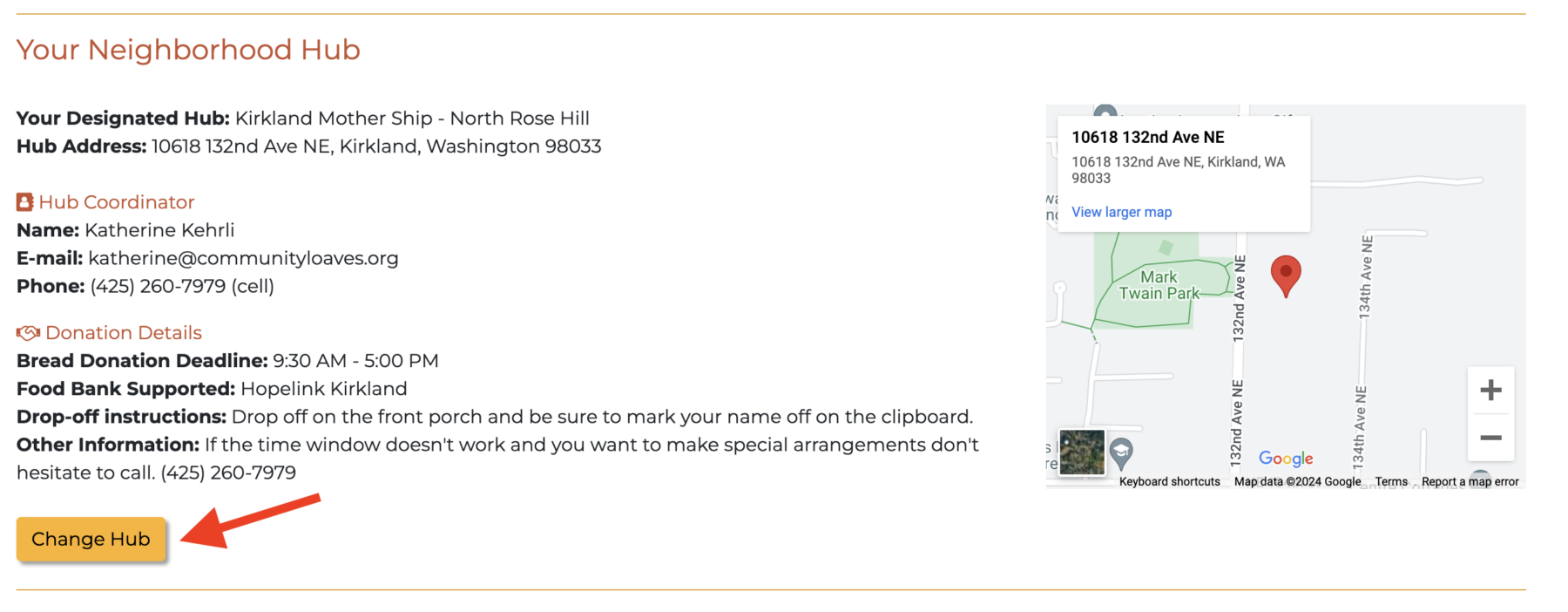
3. Scroll down, type in your zip code and select the hub closest to your new home. Don’t forget to hit “Submit” at the bottom.
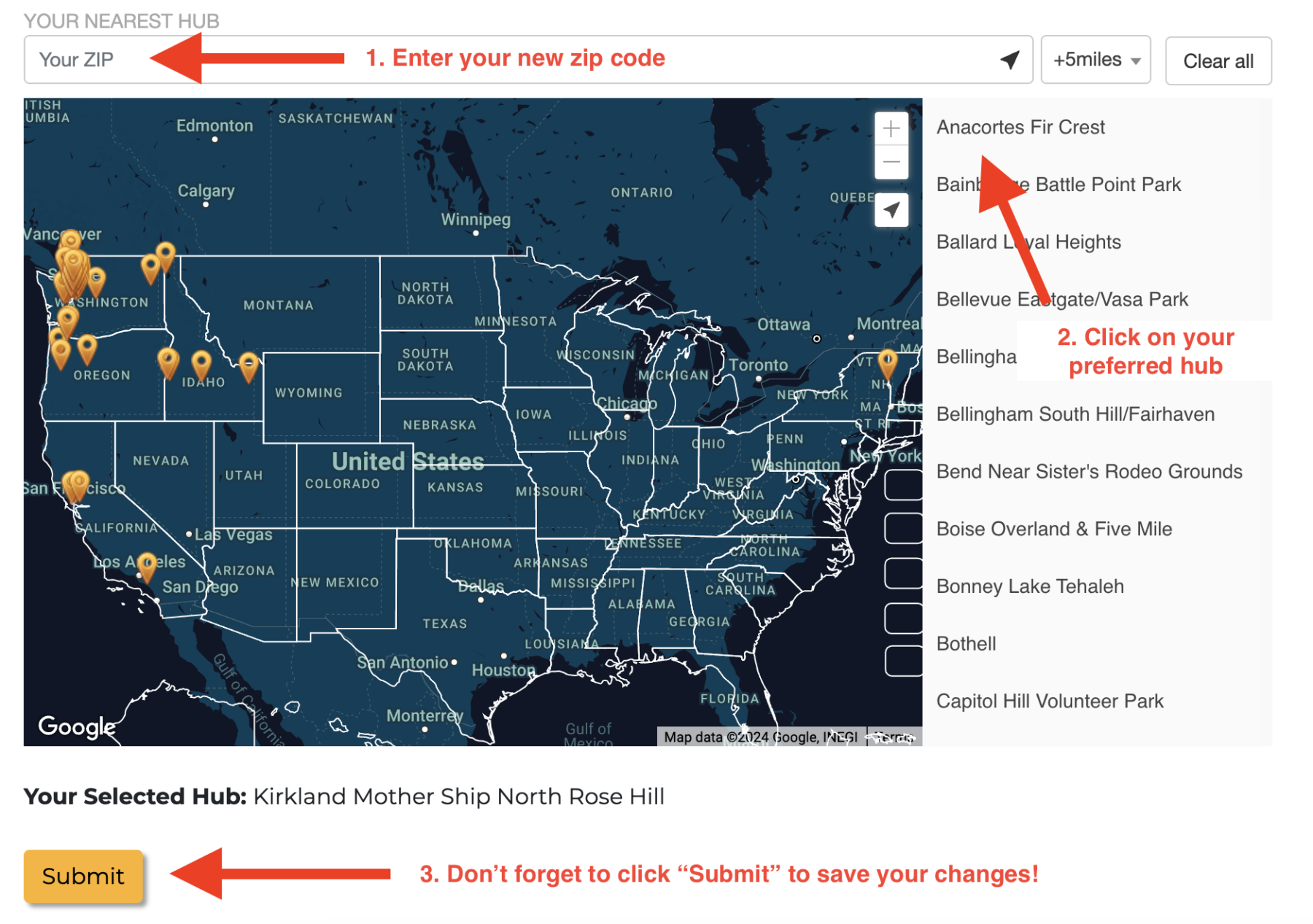
4. That’s it. Now you’re part of a new hub and they’ll be expecting you next donation Sunday!


Leave a Reply