FAQs → Hub Leaders – Everything You Need → Everything Else
Answers to the most commonly asked questions can be found below. Still Stumped? Contact Us!
Everything Else (4)
On your Dashboard, you’ll find a Calendar icon (see below). We list all of our program events on this calendar, from delivery days, to donation days, to food bank tours, and so on.
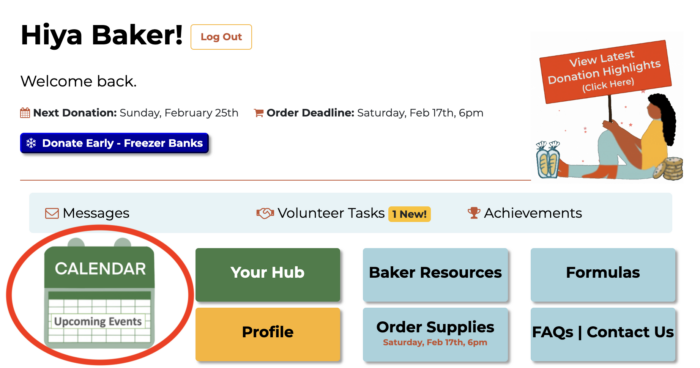
If you hover over an event on the calendar, you will see a pop-up box with more event info. Clicking on an event will take you to its full information page, with its location, time, and volunteer sign-up link (if applicable) listed.
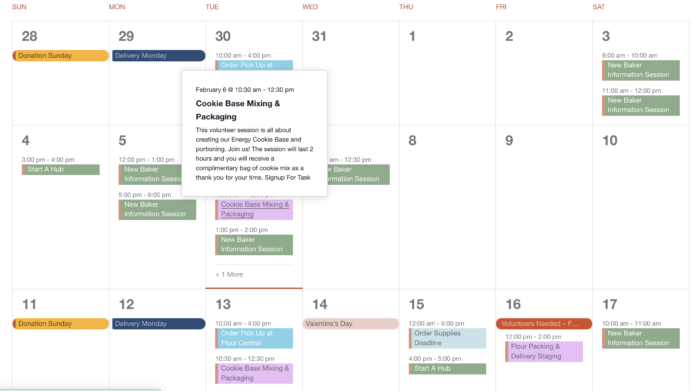
What? You’ve not going to be home Sunday for the bread and energy cookie donation? OK, truly, no problem! Of course, it is impossible to be around for every Donation Sunday. Just use your hub tools to keep bakers informed.
For example, you will want to make sure that bakers know you’ll be away, use the Email Tool. You’ll want to make sure you’ve got a volunteer to take the donation to the food bank, use the Volunteer Tasks tool to recruit. And, you’ll want to update the address and any instructions on your Edit Hub tool.
Changing the hub address is a temporary and handy modification. When a baker pre-checks their donation, the email confirmation they receive automatically includes the directions to the temporary location and any special instructions. When you return from the tropics, you can go back to the Edit Hub tool and revise the hub address.
If you have questions on this, please reach out.
Finally, if you are also a truck stop manager and we need to make changes to the delivery drop, please notify Delivery@communityloaves.org. This is really important for smooth operations. That address shows on their supply order confirmations, as well any emailed and/or texted reminder notifications. We want our bakers to go to the correct address to pick up their supplies.
Leave a Reply
Although we like to think once a baker, always a a baker, there are times when an individual would like to end their relationship with the program. If you would your volunteer profile deleted, please send an email to bakersupport@communityloaves.org.
You’ll see that volunteers are listed in your hub as either Active or Inactive. What does this mean?
All bakers who’ve joined Community Loaves and/or donated in the most recent 6 months automatically have an Active status. If, however, they do not donate for six months, their status is changed to Inactive.
Why? Early in our formation, it was frustrating for hub leaders to see all these bakers on their roster who rarely, if ever, showed up. Creating an inactive status allowed us to differentiate bakers who seemed to be baking and donating from those who seemed to have fallen to the wayside or simply taking a break.
Although their status is inactive, that is a behind-the-scenes label only. Semi-regular communication will keep them in the loop on your hub activities and may motivate them to resume baking and donating. The moment they do, their status will immediately be updated to Active.
Again, this is a status change only; the baker can still login to their account, pull their doughnation statements, update their hub, order supplies, really all functions. This past year, some bakers returned to bake and donate the Holiday Cookie after a long break. When they do, their status updates to Active.
Please feel free to let us know in the feedback section below if you have any questions, comments, or considerations on this program element.


Leave a Reply