FAQs → Hub Leaders – Everything You Need → Hub Tool Kit – Flour Delivery
Answers to the most commonly asked questions can be found below. Still Stumped? Contact Us!

Flour Delivery (3)
All volunteer bakers need supplies which can be ordered directly through the Flour Fundraiser Store.
As a hub leader you can view the orders your hub members order, even if the supplies are delivered to a different location. You can pull a list of everyone who has ordered to pick up at your hub.
Here are the steps in a couple screen captures:
- Select the Flour Delivery green tab from your hub tools. (see image above)
- Then select the delivery month
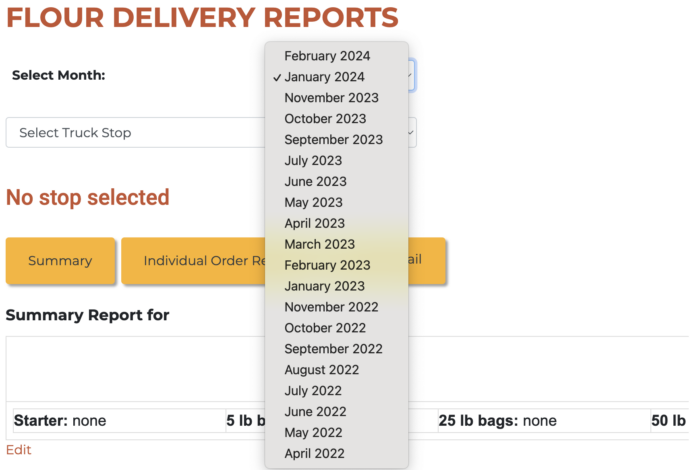
- Then select the truck stop (example is Mukilteo)
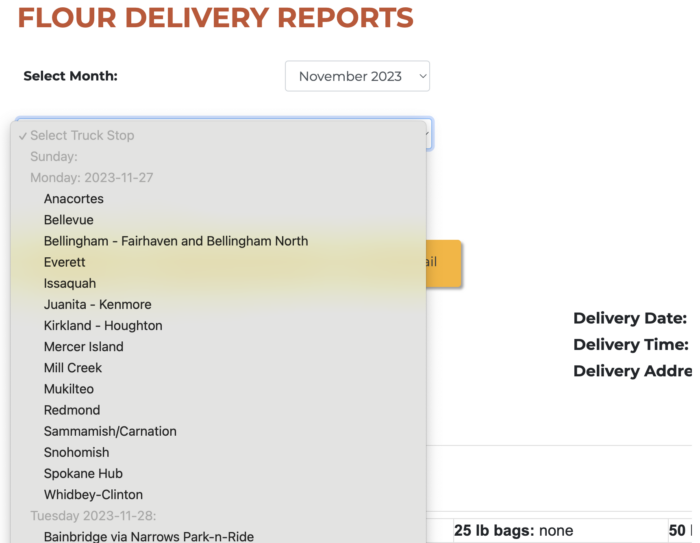
- And then click submit. You can view the “summary” but you can also select “individual orders”. When you do that you’ll see each person who is picking up and what they ordered.
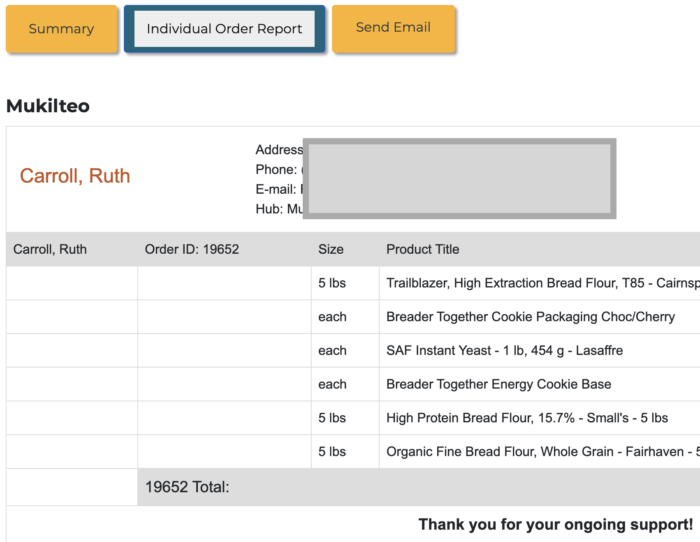
This tool can help you figure out who is missing their order, if you ever end up with extra supplies at the end of pick up day. Each person who ordered and selected “Mukilteo” will be listed as well as their contact information so you can reach out directly to remind them you have their items.
What? You’ve not going to be home Sunday for the bread and energy cookie donation? OK, truly, no problem! Of course, it is impossible to be around for every Donation Sunday. Just use your hub tools to keep bakers informed.
For example, you will want to make sure that bakers know you’ll be away, use the Email Tool. You’ll want to make sure you’ve got a volunteer to take the donation to the food bank, use the Volunteer Tasks tool to recruit. And, you’ll want to update the address and any instructions on your Edit Hub tool.
Changing the hub address is a temporary and handy modification. When a baker pre-checks their donation, the email confirmation they receive automatically includes the directions to the temporary location and any special instructions. When you return from the tropics, you can go back to the Edit Hub tool and revise the hub address.
If you have questions on this, please reach out.
Finally, if you are also a truck stop manager and we need to make changes to the delivery drop, please notify Delivery@communityloaves.org. This is really important for smooth operations. That address shows on their supply order confirmations, as well any emailed and/or texted reminder notifications. We want our bakers to go to the correct address to pick up their supplies.
Leave a Reply
We make notifying bakers simple for you. If you manage a flour delivery, you can easily email all bakers who ordered that their supplies have arrived using the Flour Delivery Tools. To access these tools, click on the green Flour Delivery button in your Hub Leader Toolkit.
Step 1: Select the Truck Route whose order recipients you want to email (see “Supplies Deliveries & Truck Stops…” FAQ above for detailed instructions), click the yellow “Summary” button to load the orders, and then click the yellow “Send Email” button.

Step 2: This will open an “Email All Orders” text box, into which you may type your subject and message. You have the option to send the email to everyone who ordered supplies (the default), or you can use the check box next to the name(s) of those you wish to email (located at the bottom of the pop up).
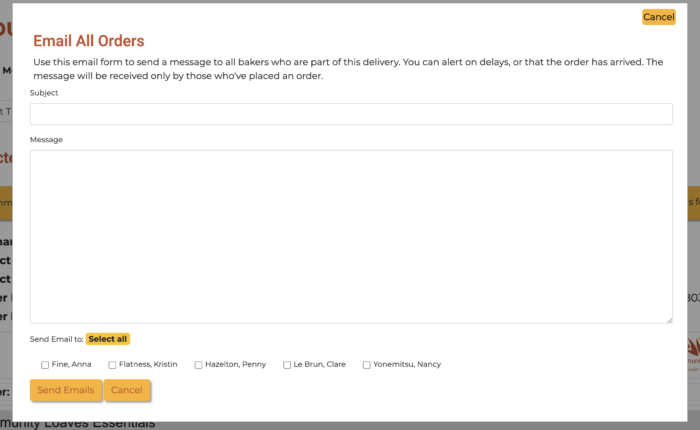
Step 3: Simply click “Send Emails,” and you’re done!
This makes the process so much easier and eliminates unnecessary communications for others!


Leave a Reply