FAQs → Hub Leaders – Everything You Need → Everything Else
Answers to the most commonly asked questions can be found below. Still Stumped? Contact Us!
Everything Else (5)
On your Dashboard, you’ll find a Calendar icon (see below). We list all of our program events on this calendar, from delivery days, to donation days, to food bank tours, and so on.
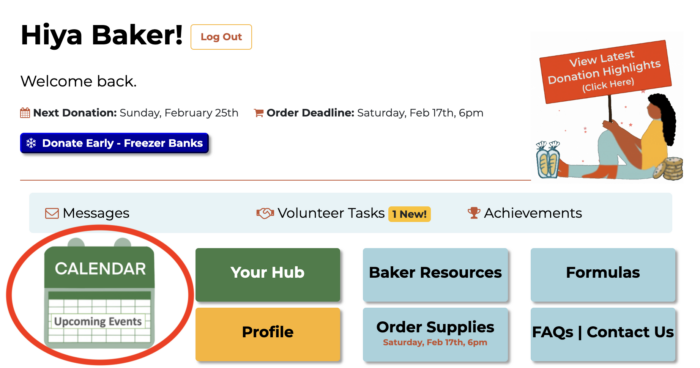
If you hover over an event on the calendar, you will see a pop-up box with more event info. Clicking on an event will take you to its full information page, with its location, time, and volunteer sign-up link (if applicable) listed.
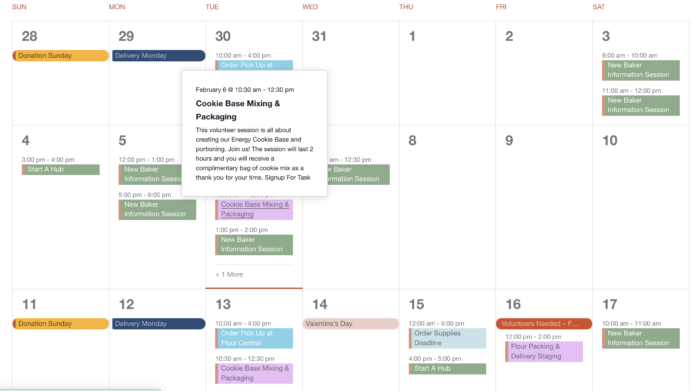
What? You’ve not going to be home Sunday for the bread and energy cookie donation? OK, truly, no problem! Of course, it is impossible to be around for every Donation Sunday. Just use your hub tools to keep bakers informed.
For example, you will want to make sure that bakers know you’ll be away, use the Email Tool. You’ll want to make sure you’ve got a volunteer to take the donation to the food bank, use the Volunteer Tasks tool to recruit. And, you’ll want to update the address and any instructions on your Edit Hub tool.
Changing the hub address is a temporary and handy modification. When a baker pre-checks their donation, the email confirmation they receive automatically includes the directions to the temporary location and any special instructions. When you return from the tropics, you can go back to the Edit Hub tool and revise the hub address.
If you have questions on this, please reach out.
Finally, if you are also a truck stop manager and we need to make changes to the delivery drop, please notify Delivery@communityloaves.org. This is really important for smooth operations. That address shows on their supply order confirmations, as well any emailed and/or texted reminder notifications. We want our bakers to go to the correct address to pick up their supplies.
Leave a Reply
Although we like to think once a baker, always a a baker, there are times when an individual would like to end their relationship with the program. If you would your volunteer profile deleted, please send an email to bakersupport@communityloaves.org.
You’ll see that volunteers are listed in your hub as either Active or Inactive. What does this mean?
All bakers who’ve joined Community Loaves and/or donated in the most recent 6 months automatically have an Active status. If, however, they do not donate for six months, their status is changed to Inactive.
Why? Early in our formation, it was frustrating for hub leaders to see all these bakers on their roster who rarely, if ever, showed up. Creating an inactive status allowed us to differentiate bakers who seemed to be baking and donating from those who seemed to have fallen to the wayside or simply taking a break.
Although their status is inactive, that is a behind-the-scenes label only. Semi-regular communication will keep them in the loop on your hub activities and may motivate them to resume baking and donating. The moment they do, their status will immediately be updated to Active.
Again, this is a status change only; the baker can still login to their account, pull their doughnation statements, update their hub, order supplies, really all functions. This past year, some bakers returned to bake and donate the Holiday Cookie after a long break. When they do, their status updates to Active.
Please feel free to let us know in the feedback section below if you have any questions, comments, or considerations on this program element.
In August 2024, we officially launched our hub leader discussion groups with the intention of bringing our hub leadership team together once a quarter.
Each discussion groups was established with a mix of small, medium, and large hubs across the program, from new to deeply experienced leaders. As new hubs onboard into the organization, they will be added to one of the existing discussion groups with the goal of keeping the total numbers balanced.
Why discussion groups? Though our organization has rapidly grown, it is still a priority that hubs have personal support and feel connected to our community of leaders. These discussion groups provide a high-energy, dynamic resource for bouncing ideas, sharing best practices, giving program feedback to our main offices, and training on new program opportunities. You can communicate with your group at any time. See below. In addition to virtually connecting via email and messaging system, our active, quarterly Zoom discussions reinforce our connections while helping us build best practices, bounce ideas, and develop deeper connections.
Your discussion group is assigned when you become a hub leader. The six groups are named after a grain variety, and the meeting takes place via Zoom. You can see your group on your Hub Edit Profile – one of the Green Buttons.
Hub Leader Discussions happen in February, May, August, November each year. Each group meets on the same day/same time of that month’s “Discussion Week.” Meeting reminders will be sent via email and all hub leaders are asked to send a volunteer to represent the hub if they cannot make a specific meeting.
Below is the schedule:
-
- Team Rye – Tuesday, 12:00 pm PST
- Team Buckwheat – Tuesday, 5:00 pm PST
- Team Einkorn – Wednesday, 12:00 pm PST
- Team Barley – Wednesday, 5:00 pm PST
- Team Farro – Thursday, 12:00 pm PST
- Team Emmer – Thursday, 5:00 pm PST
ZOOM LINK – SAME LINK FOR ALL MEETINGS
How To Connect With Your Discussion Group
There are multiple ways for you to engage with your discussion group.
- Via our internal email system. You will find a custom distribution list on the email tool that allows you to select your “grain group” and send them all an email.
- Via our internal messaging system. We have an steadily improving “messaging system” for sending cheery notes, cards and quick updates/questions. Within that tool, similar to the email tool, you’ll find a pre-made distribution for your grain group.
- Attend the quarterly discussion group.


Leave a Reply