Things happen. Counts can sometimes be a little off, a donation amount ascribed to a different person, loaves or cookies spontaneously showing up at your door. If you catch this early enough, before 8:00 am on the Monday following donation Day, you can simply resubmit your final counts.
But suppose you need to check on or modify a previous donation record, not the one from last night. You can easily do that from your hub toolkit.
Here are the steps!
- Click on Donation Check-In – the first green box on your dashboard.
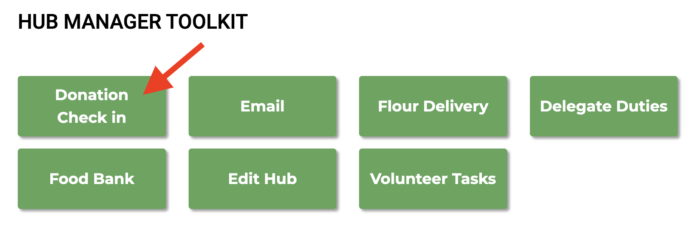
- On the right you’ll see a date select box. Choose the donation date in question to view the donation record.
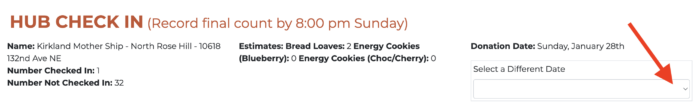
- Validate that the change is needed and then send an email to bakersupport@communityloaves.org. We will need the name of the baker, the number of loaves and/or cookies and the variety of the energy cookie – Blueberry/Pecan or Chocolate Cherry. The change will be made within 3 business days.
Coming soon: You’ll see your hub members and donation numbers associated with that date. You can easily make the change the same way you would if were submitting your final counts. Just amend the specific baker, input the correct number and click resubmit.

