At the end of the collection period (any time before 8pm Sunday), you’ll return to your computer to record your final counts. Click back on the “Donation Check In” button and this time, click on “Record Final Counts”.
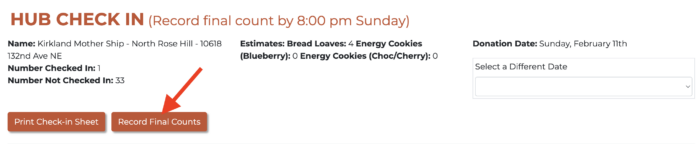
You do not have to fill in zeroes for bakers. Just record actuals. Example: If Katherine pre-registered 10 loaves but showed up with 12, then refresh the information with the number “12” in the loaves column. You have a loaves and two cookies columns, and you want to be mindful that you’re updating the correct column.
Last but not least….Once you’ve updated the numbers, you need to scroll to the bottom and hit Submit Final Counts! 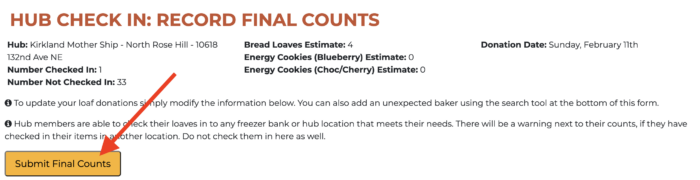


Leave a Reply