Here are the steps to follow to check in your hub’s cookies and loaves.
- On Donation Sunday, click on the Donation Check-In button and then using the “Print Check-In Sheet Button” print the list of all your bakers. The list will include those who’ve “pre-checked” at the top and all the other members at the bottom. Sometimes folks forget to pre-check. The button looks like this:
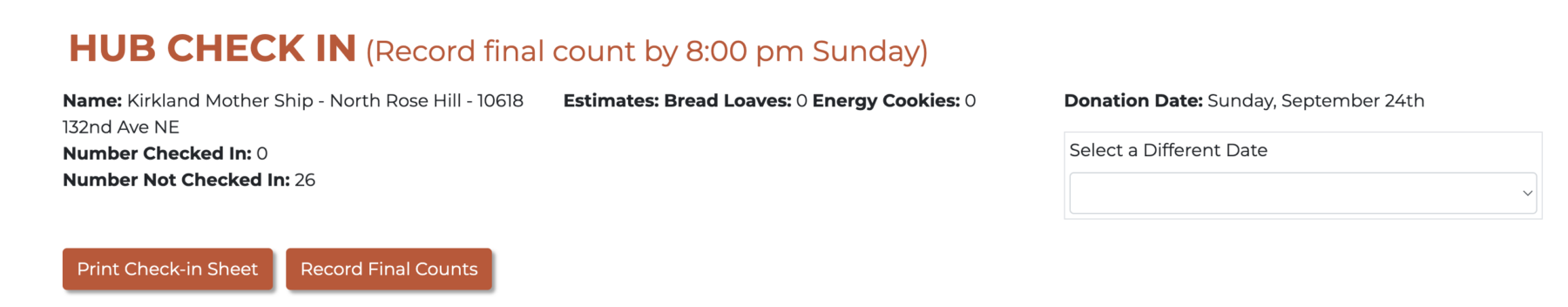
2. Place the printout on your hub clipboard and leave by your drop off door. Volunteers should initial and update their donation amounts directly on the clipboard.
3. At the end of the collection period. For example, the Kirkland Mothership drop off time window is 9:30 am – 5:00 pm, you return to the computer to record your final counts. Click back on the “Donation Check In” button and this time, click on “Record Final Counts”. Same picture as above.
4. You do not have to fill in zero’s for bakers. Just record actuals. If Katherine pre-registered 10 loaves but then showed up with 12, then refresh the information with the number “12” in the loaves column. You have a loaves and a cookies column and you want to be mindful that you’re updating the correct column.
5. Once you’ve updated the numbers you need to scroll to the bottom and hit submit! Looks like this.

6. You’ll also see that you can “add other baker”. Our volunteers are told they can drop off their donation wherever convenient. They will have written their name on the clipboard, and you can search for them under “Add Other Baker” and record their donation. Super easy.
7. That’s it. If you need additional help on this please reach out to breadertogether@communityloaves.org and we will get you up and running. To set up a “Delegate” to help you with the donation, for example if you are going to be out of town. Please advance to this FAQ on setting up a Delegate.


Leave a Reply