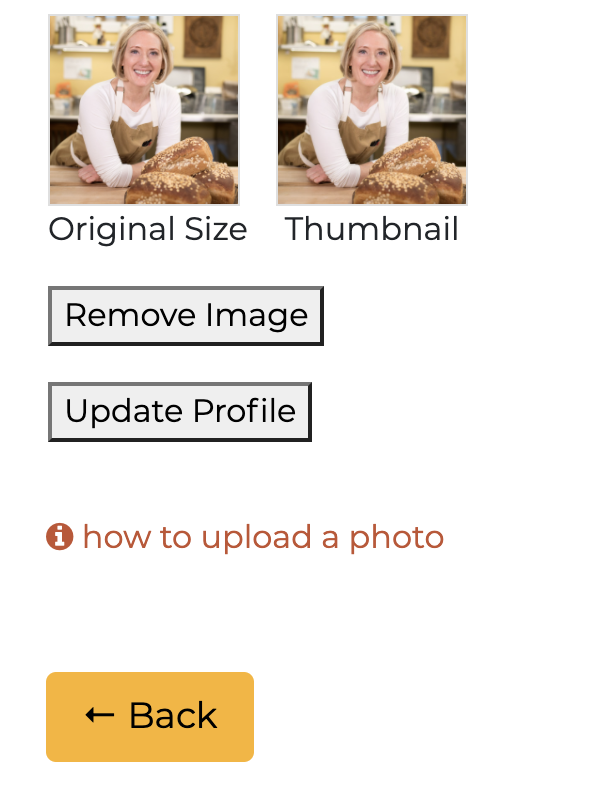To upload an image you have on your computer click the “Choose File” button.
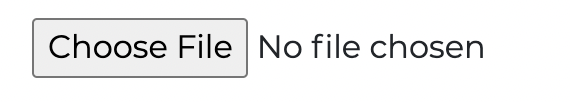
Select an image type .jpg or .png from your computer and select “Open”
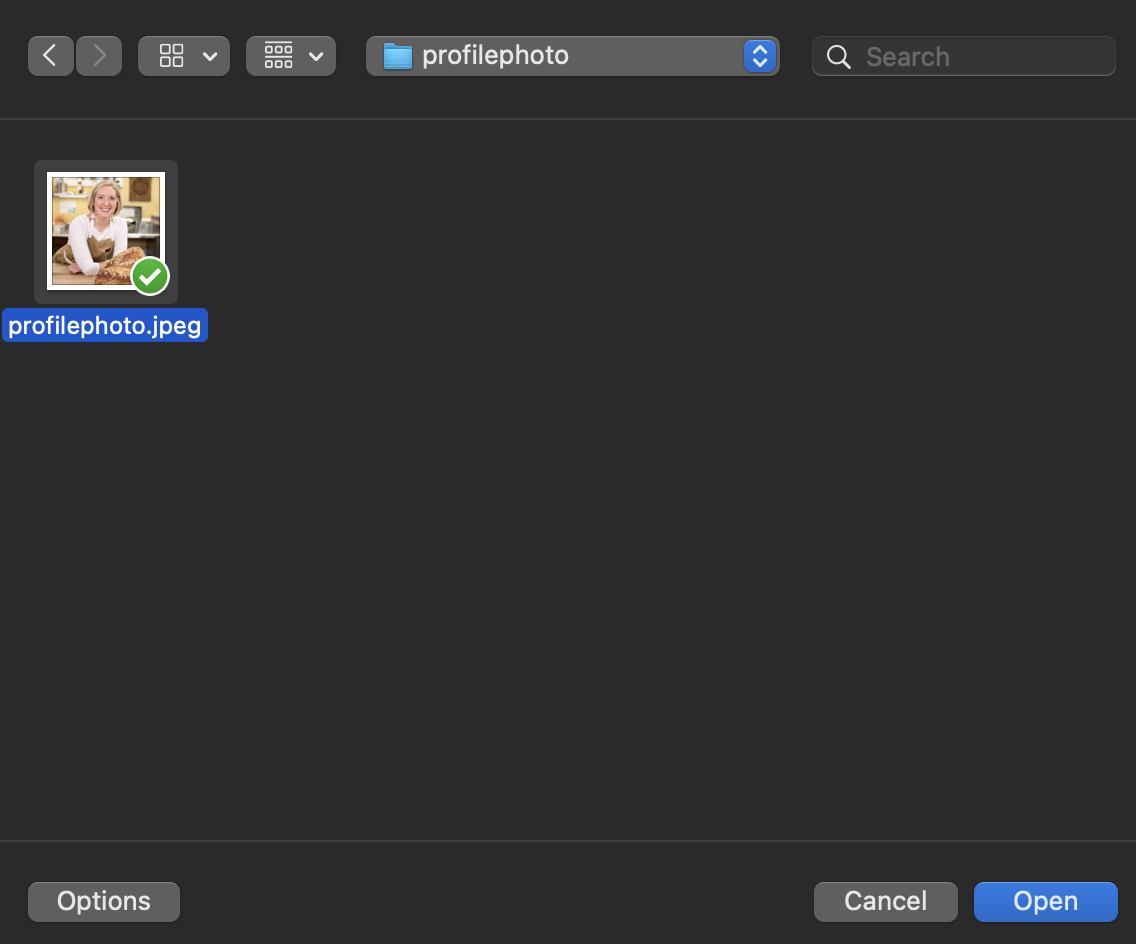
You will be able to see a preview of the image. Click “Update Profile” to save your new profile image. Then you can click “Back” to see your new profile photo in use on your baker dashboard.