Who’s this baker?
Occasionally someone you don’t recognize might be dropping bread or cookies at your door. All volunteer bakers are trained that they can drop off their donation wherever convenient. Although not common, you may receive the occasional donation from a hub member not registered to your hub. They will have written their name on the clipboard, and you can search for them under “Add Other Baker” and then record their donation. Super easy.
You can check this rogue donation in easily on the hub check-in page with the rest of your hub members’ donations.
- Scroll to the bottom of the Donation Check-in page.
- Click the yellow “Add Other Baker” button.

- Search the name of the baker.

- Select baker and then enter the donation amounts in the appropriate boxes.
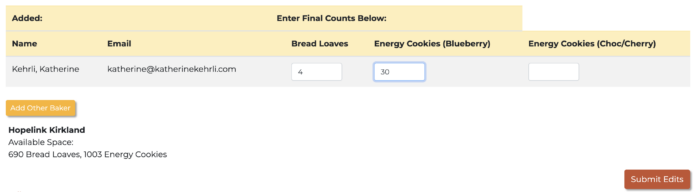
- You can click the “Add Other Baker” button again if you have multiple bakers to add.
- Click “Submit Final Counts” to save these edits (these images show updating a past donation, so the button says “Submit Edits” instead).


Leave a Reply