Using the Email Tool
- Click on the Email button in your Hub Leader Toolkit (see image above)
- Select your hub from the drop down menu.
- In the “Send to” field, select your intended audience.
- You may add any other email addresses in the Additional Recipients field.
- You may also filter recipients by Hub role (All Members or Managers & Delegates), affiliate Hubs, and by name.
- Type your Subject.
- Write your email! Include any photos or other media you like.
- Send immediately, or save a draft for later.
Emailing One Person
1. Click on the Email button in your Hub Leader Toolkit (see image above)
2. Click on the “Select Individuals” Box
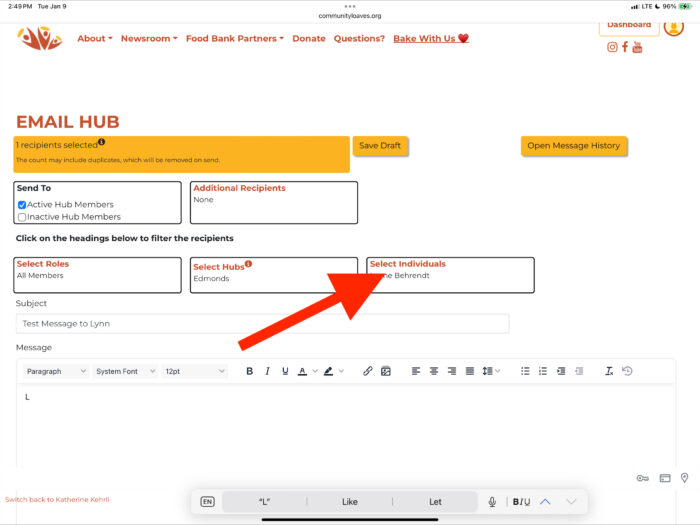
3. Click on the names you want to send
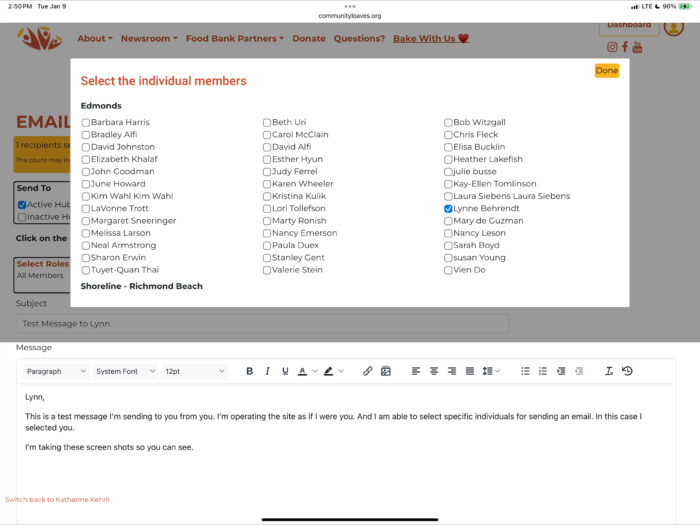
4. Click “Done”
5. The names will populate in the “individuals Box”
6. Type your message
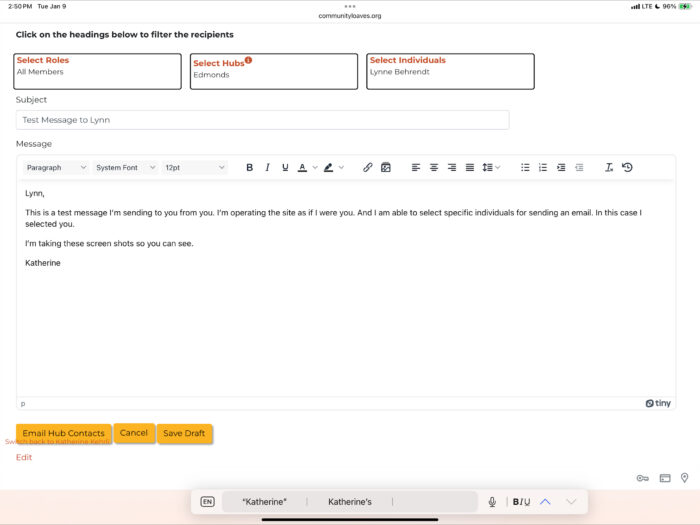
7. Hit Email Hub Contacts
8. You need to approve the message by checking the little box next to “Approved”
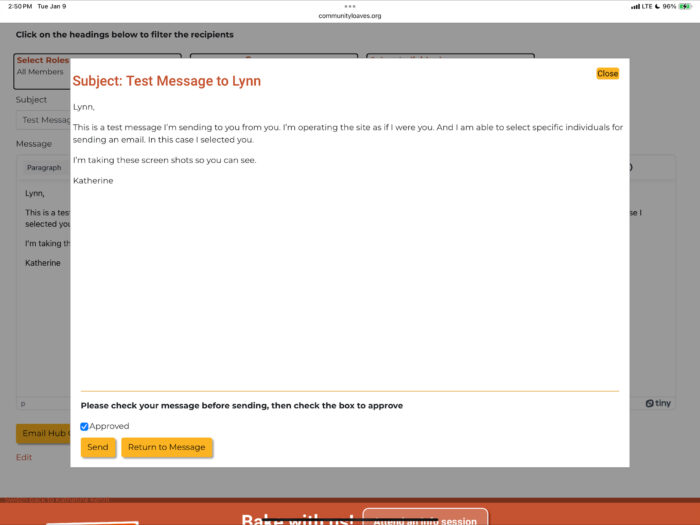
9. Click “Send”
Expectations for Hub Leaders
All emails and communications should be sent through the Community Loaves Email tool.
As a hub leader, one of the most important jobs you have is being a cheerleader for your bakers. We expect that you will communicate with your hub no less than twice per month, and hopefully more! Engaging with bakers and letting them know how appreciated and impactful their donations are is truly the best way to keep them baking!
Please lean into focusing your communication on the impact and results of the most recent donation, and/or celebrating your bakers and their individual achievements. You can find those stats through the donation record (found in Donation Reports, in the Special Admin Section of your Dashboard). These types of emails should be sent to all bakers, even those marked as “inactive”, as they can be quite impactful and encourage a baker’s return to donating.
Of course, some of your communications will be more tactical; these messages should only be sent to “active” bakers.
(FYI: “Active” status is applied to volunteers who have just joined Community Loaves and/or have made a baking donation within the past six months. After six months of no baking donations, a volunteer is moved to an inactive status. Sometimes we encounter errors with these designations, so please reach out if you have a baker who has the wrong status.)
Examples
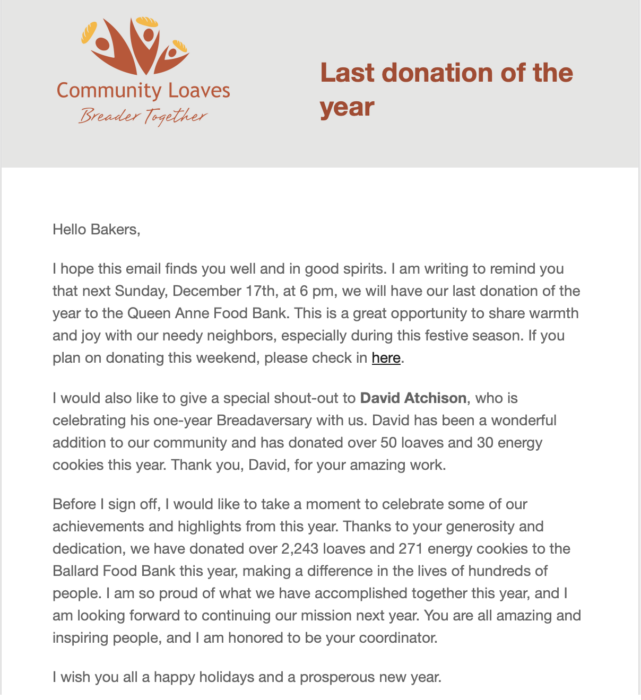


Leave a Reply