We make notifying bakers simple for you. If you manage a flour delivery, you can easily email all bakers who ordered that their supplies have arrived using the Flour Delivery Tools. To access these tools, click on the green Flour Delivery button in your Hub Leader Toolkit.
Step 1: Select the Truck Route whose order recipients you want to email (see “Supplies Deliveries & Truck Stops…” FAQ above for detailed instructions), click the yellow “Summary” button to load the orders, and then click the yellow “Send Email” button.

Step 2: This will open an “Email All Orders” text box, into which you may type your subject and message. You have the option to send the email to everyone who ordered supplies (the default), or you can use the check box next to the name(s) of those you wish to email (located at the bottom of the pop up).
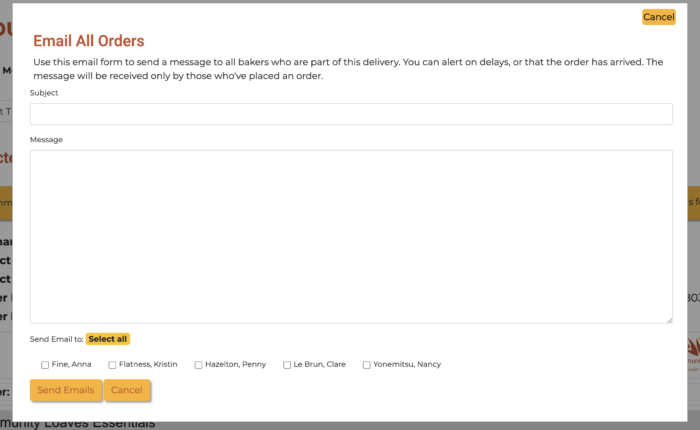
Step 3: Simply click “Send Emails,” and you’re done!
This makes the process so much easier and eliminates unnecessary communications for others!


Leave a Reply