If you love what our organization is doing and are curious about what volunteer opportunities we have outside of baking up a storm in your own home kitchen, visit our internal signup tool to check out current openings!
- To view current volunteer opportunities, visit your log into your Community Loaves account and go to your Dashboard. Click on “Volunteer Tasks”. The yellow “New” box indicates new opportunities have been listed.
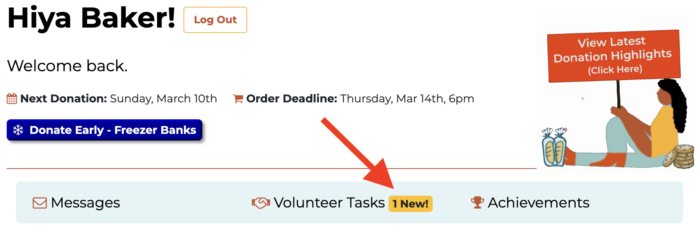
- You will see a list of current open tasks. If you see an available task that looks appealing, click on the Sign Up link. If a sign up link isn’t available, that means all openings have been filled.
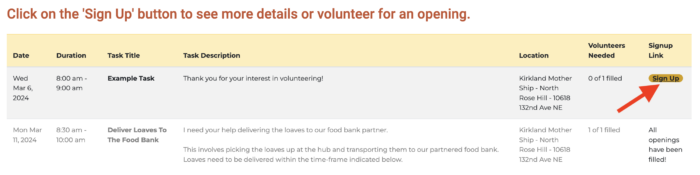
- Next, click on the box next to “Confirmed,” and then click “Submit.”
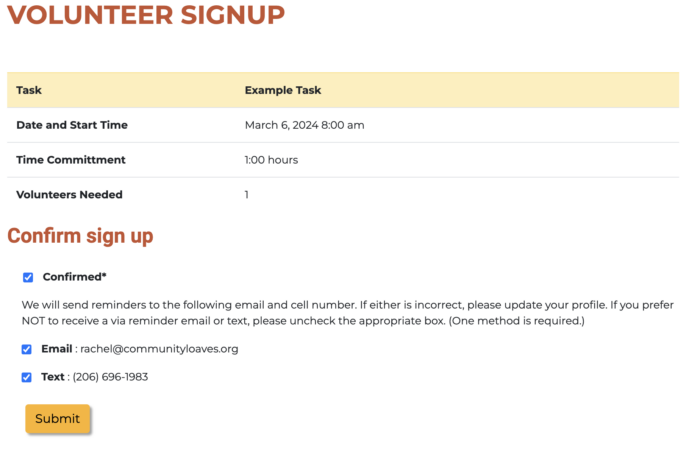
- You should receive a confirmation email with all the details about your upcoming commitment.
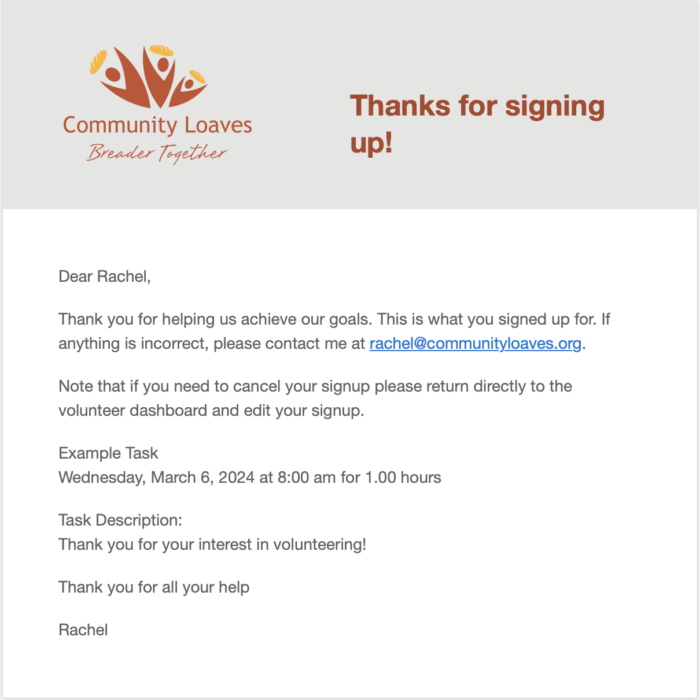
- Need to cancel your participation in a task? No problem! Simply return to your Dashboard and click on “View Your Signups” – this button is only visible if you have future tasks.
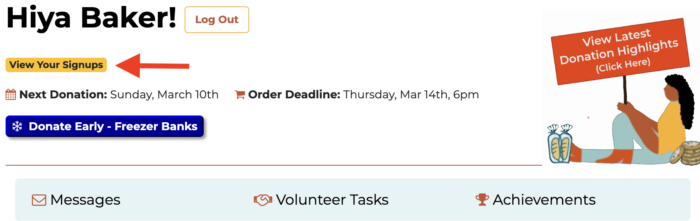
- Click on the Date or Task Title of the task that you need to cancel.
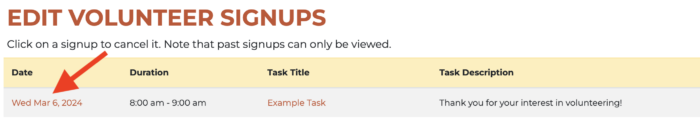
- Scroll down and click on “Delete Signup.” You will receive another confirmation email that your signup has been cancelled.
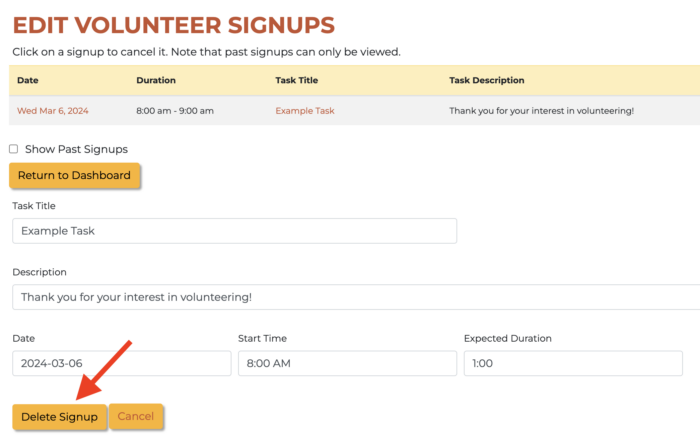
If you are interested in getting involved but don’t see any current openings, or have specific talents you think could be relevant to the work we do, we’d love to hear from you! Please contact us here.
Questions? Email breadertogether@communityloaves.org we’ll get an answer to you as quickly as possible!


Leave a Reply