FAQs → Hub Leaders – Everything You Need → Recruiting Bakers
Answers to the most commonly asked questions can be found below. Still Stumped? Contact Us!
We have designed some lovely marketing tools for you to help grow your hub! Here’s how to find flyers that you can share to help let folks know what we’re up to, and how they can join our baking brigade. Follow the steps below to get your hub’s customized flyers for printing at home.
Step 1: Click on “Your Hub” on your Dashboard
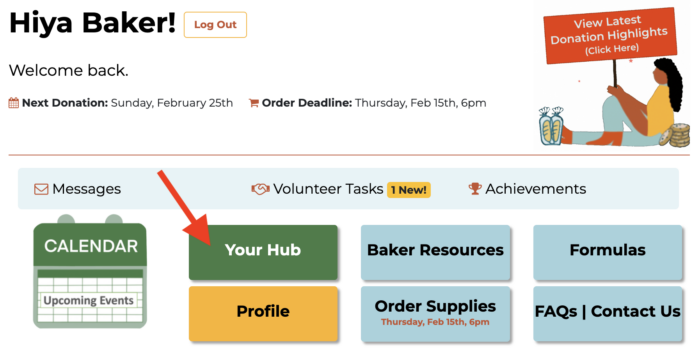
Step 2: Clock on “Grow Your Hub”

Step 3: In the Outreach Kit section, click on “Download”
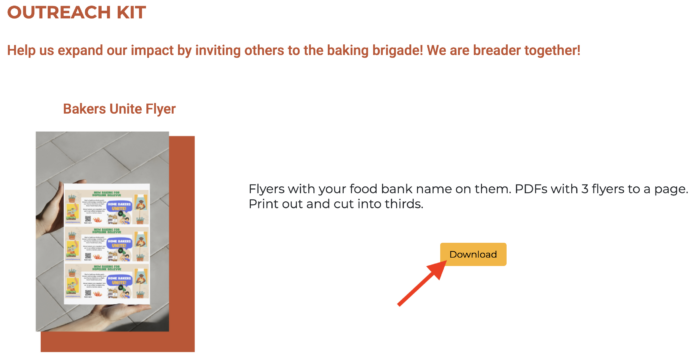
Step 4: To view an alphabetical list of hubs, click on the three lines (vs the four dots) icon at the top right corner. Then scroll to your hub name and double click on it to open and view the file.
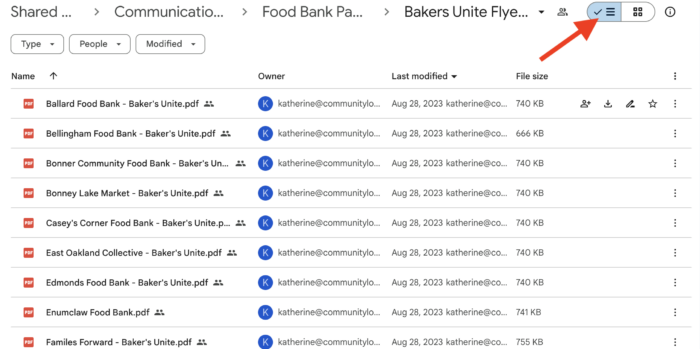
Step 5: Click on the three dots to open the menu, and then click on “Download” to save to your computer. You can also click on the printer icon to print directly from this page.
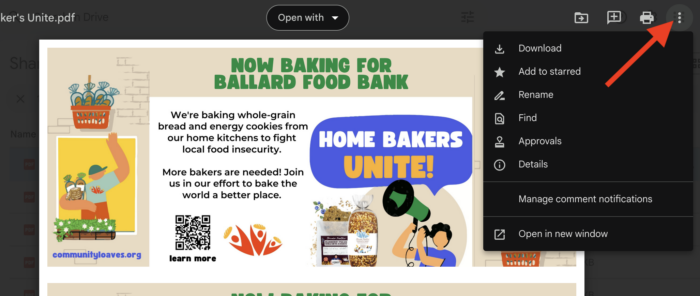
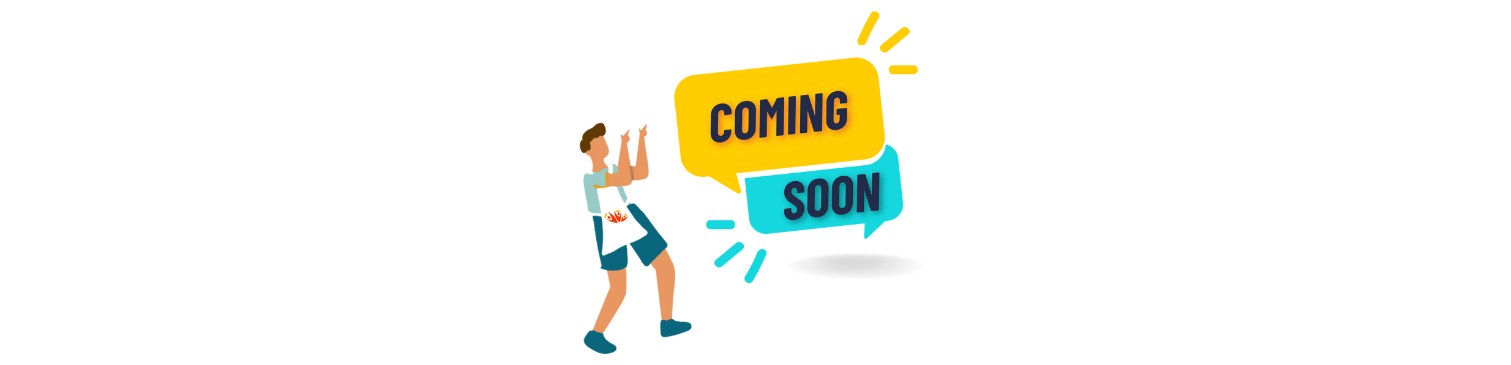


Leave a Reply